Konnect HQ is the administrative tool for Konnect. You can see all the engineer and carrier activities for your sites, including stock overview, inventory and maintenance activities.
- The Konnect HQ Dashboard
- Navigating Konnect HQ
Account Activation
You need to activate your account before you can log in. Konnect HQ users are typically the administrators or support desk staff in a client or carrier service.
To activate your Konnect HQ account:
- Contact your Konnect HQ administrator.
- Ask your administrator to set you up with a username in Konnect HQ.
- Wait for the activation email to arrive.
- Go to the link in the activation email.
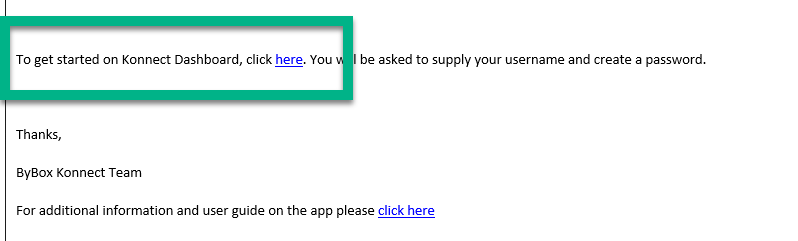
- Follow the steps provided at the URL.
- Your Konnect HQ and Konnect App are now set up.
Note: Not all Konnect App account users have Konnect HQ access but a Konnect HQ account always has a Konnect App access.
Let's take a look at some of the most common tasks in Konnect HQ to get you started.
- View Activity
- Create a user
- Assign a user to a location door
- View orders
- View Stock Overview
- View Stock Audit
- Add a carrier
- Third-Party Maintenance