| This process is for Carriers using Konnect. If you are not a Carrier, see Using Locations for Engineers. |
The Locations screen is the default screen for the Konnect App. You can view your current location as well as doors that are either assigned to you or have items for you to pick up.
The COMPASS ICON re-centres the screen.
The LIST icon appears on the map screen and switches the screen to a list view.
The MAP icon appears on the list screen and changes the screen to map view.

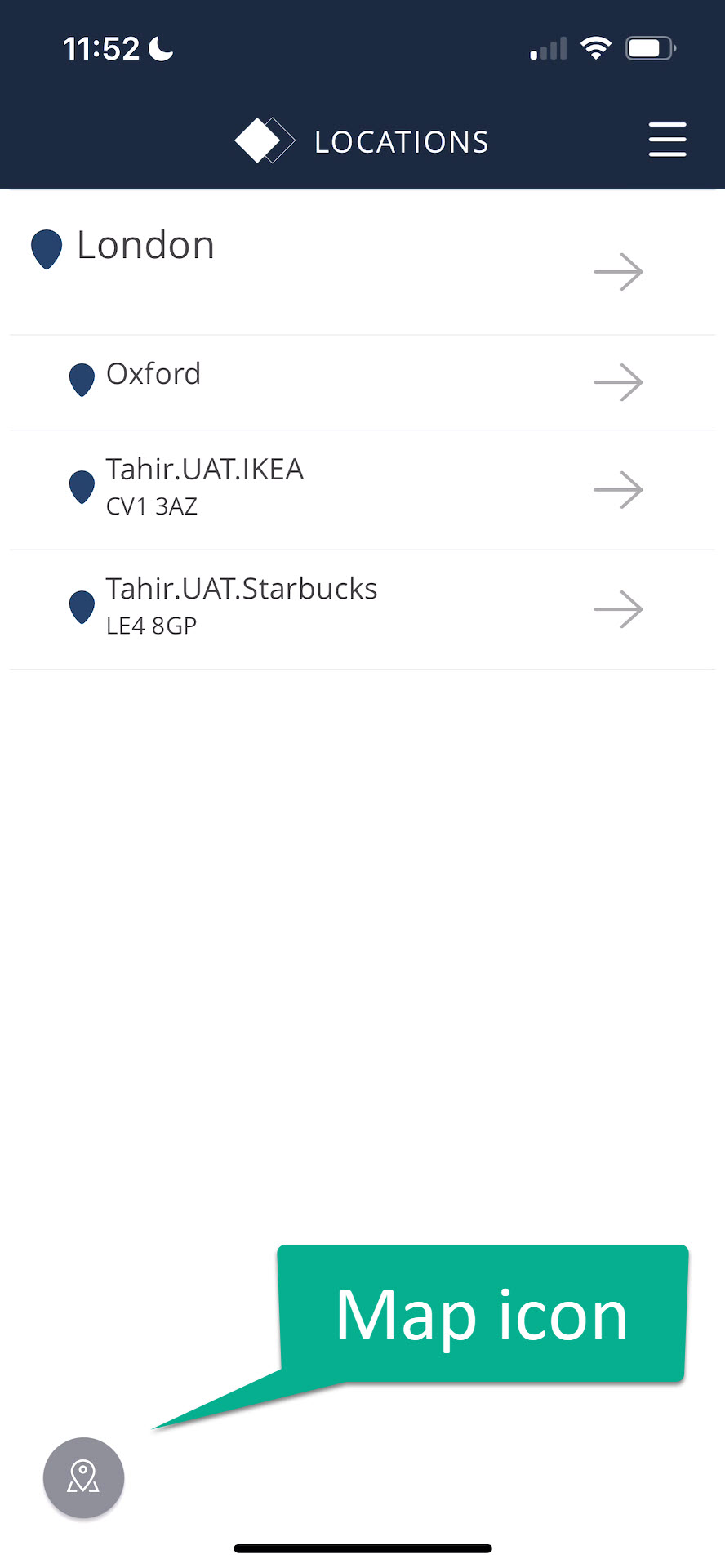
There are two types of access for locations:
- General access
- Pending collection
General access
Doors assigned to you appear on your Location map as a pin. If there is an order waiting for you, the door pin appears in green.
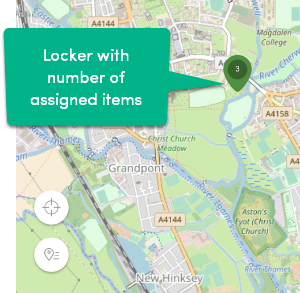
You can select the pin to view more details about the locker.
To see more details about the locker:
- Tap the pin.
- Tap the arrow beside the pin.
A details page pops up on the screen.
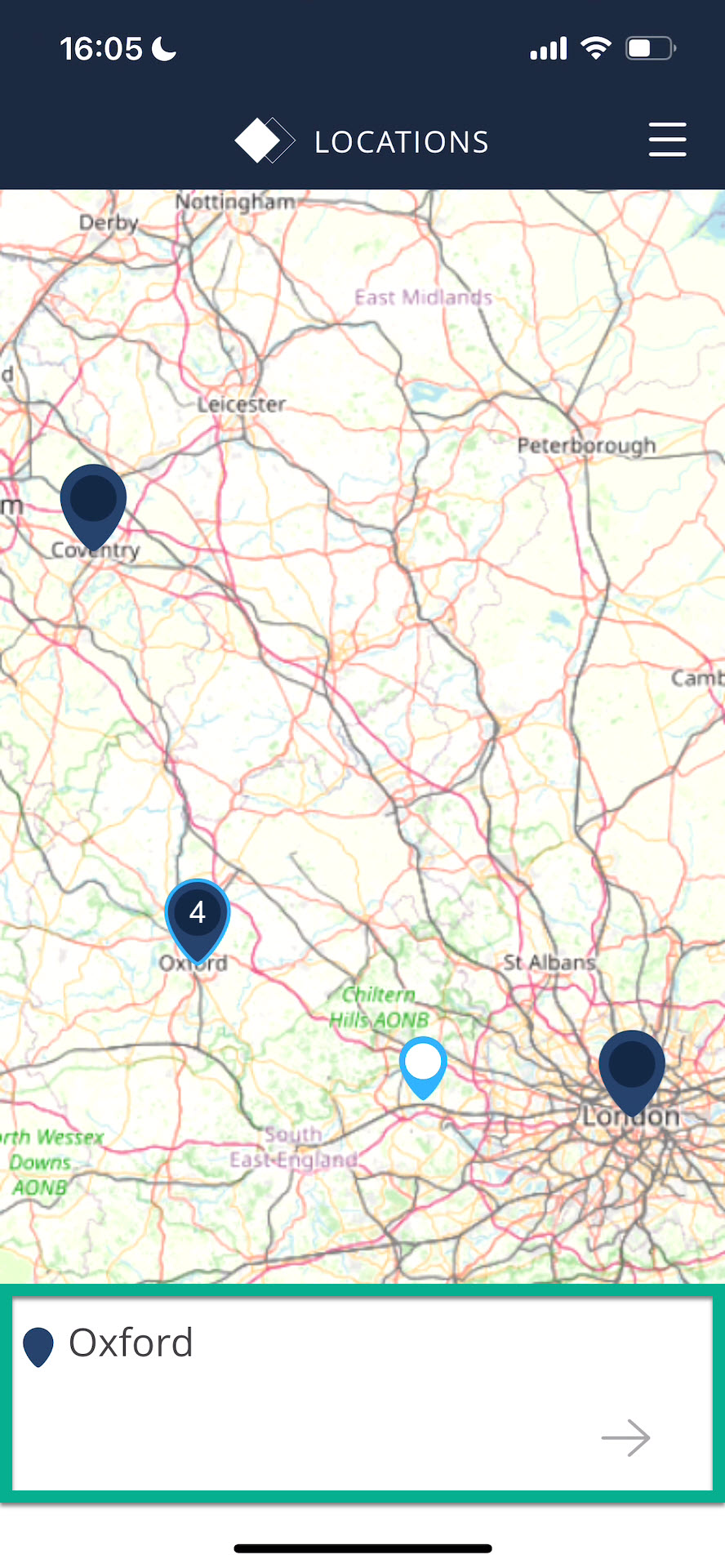
You can also open the locker from the LOCATIONS screen.
To open the locker from this screen:
- Tap the pin.
- Tap the arrow.
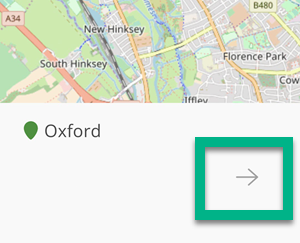
- Tap the door you want to open on the FINDING DOORS screen.
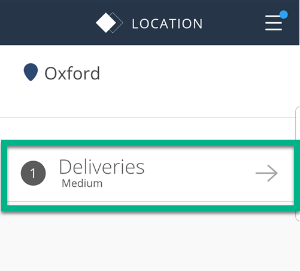
An unlocked door screen appears and the App connects to the door using Bluetooth.
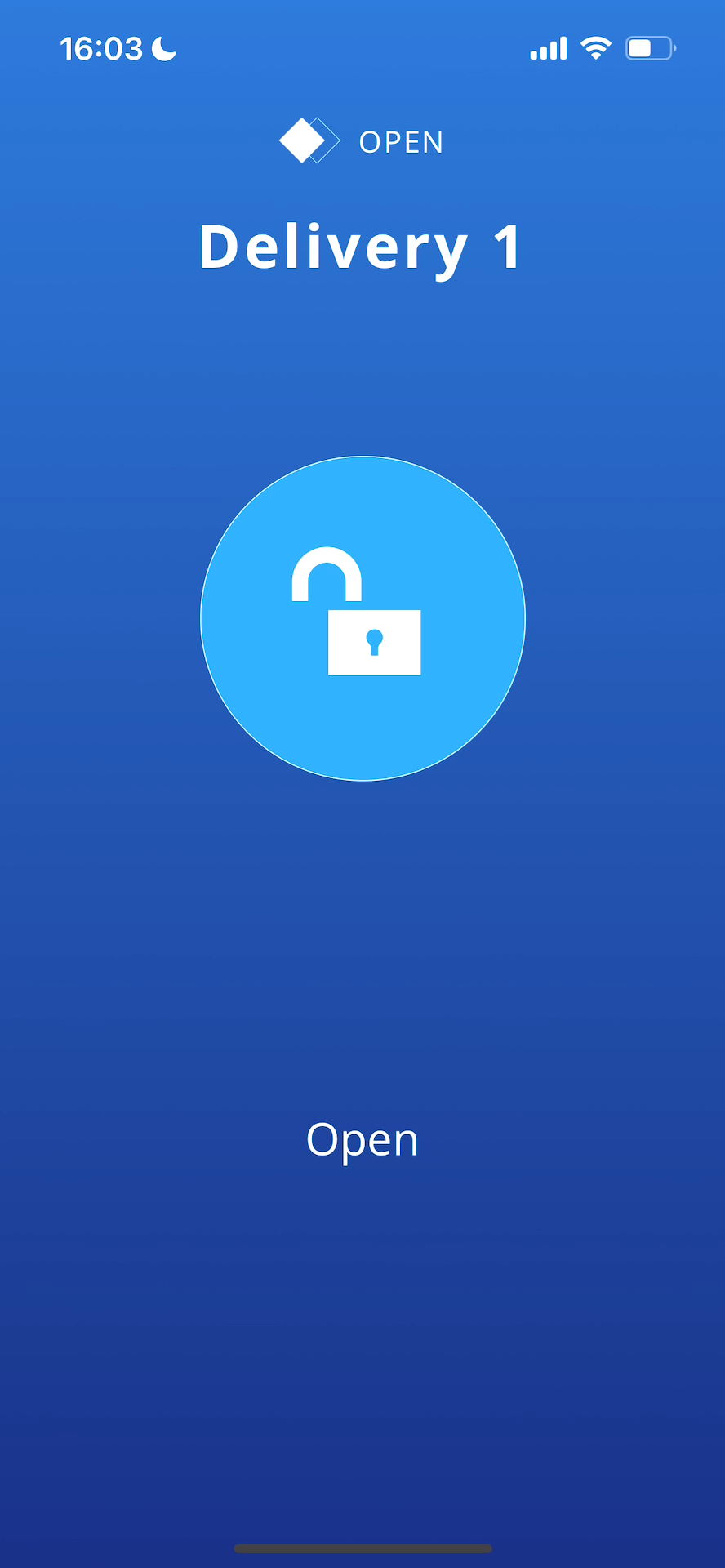
For more information about collecting or returning a package see Carrier - what you need to know.