| This process is for Carriers using Konnect. |
You can use Konnect doors to collect packages for return.
To collect a return package from a Konnect door:
- Approach the door you want to open.
- Tap your location from the list or tap the pin to view the map.
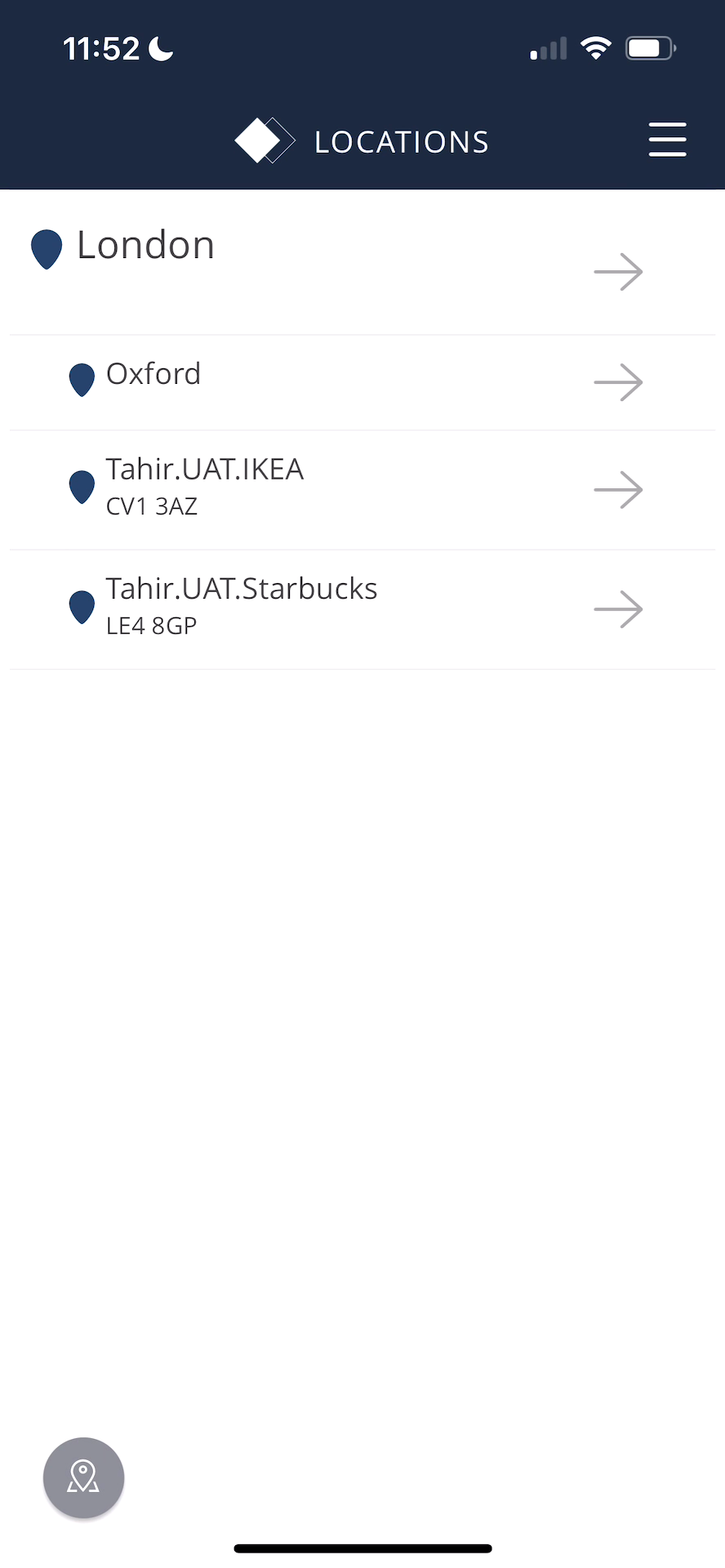
- Tap the door that contains the package to collect.
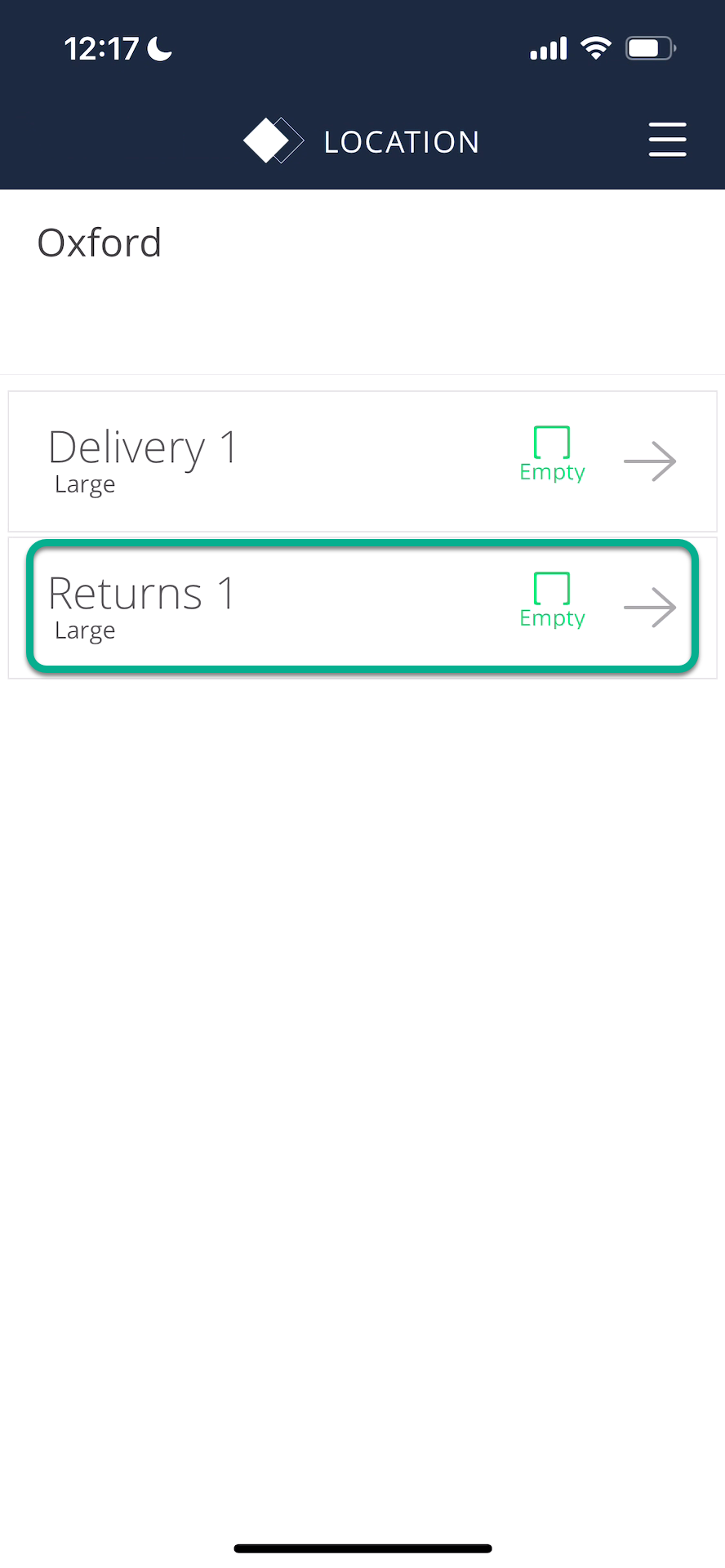
- The app screen shows that the door is open.
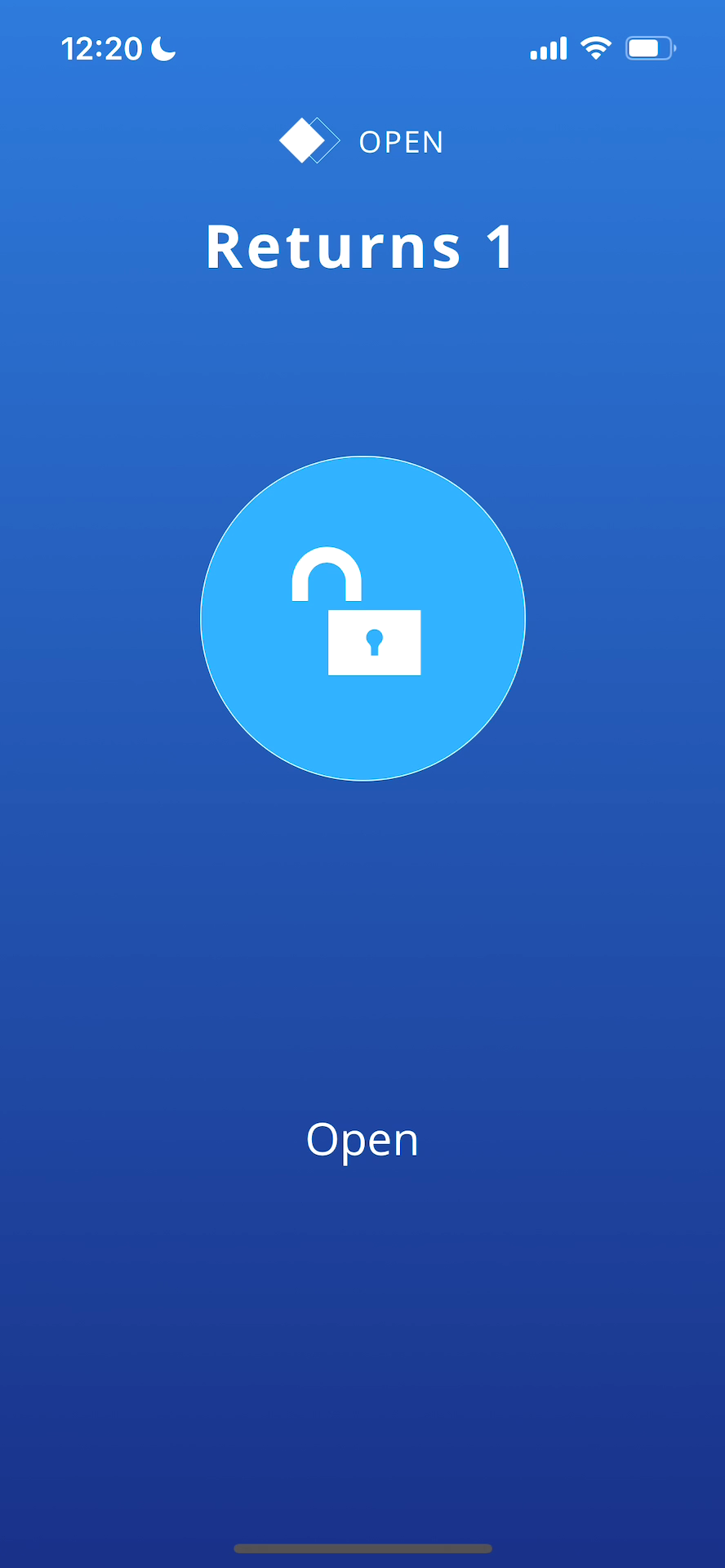
- Remove the package from the door.
- Scan or manually enter the barcode.
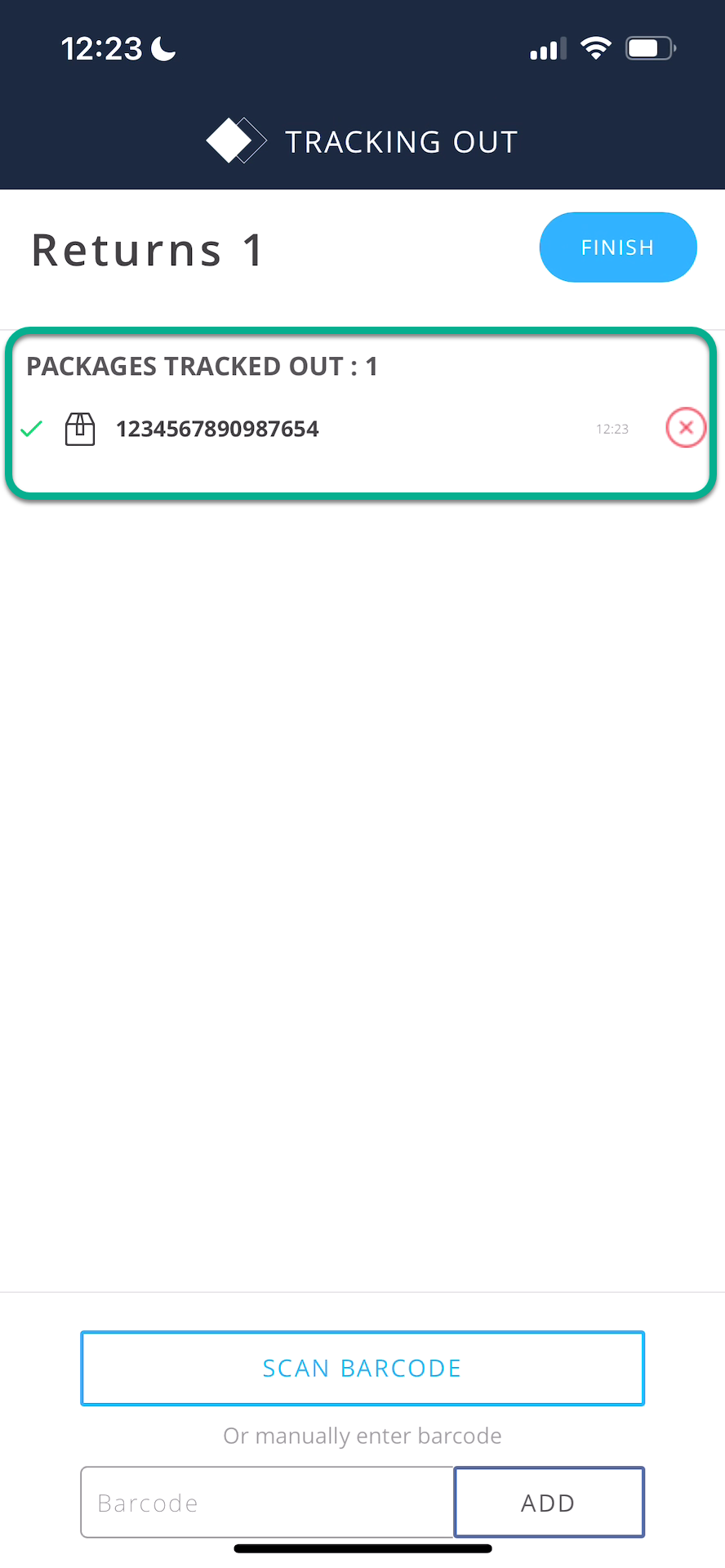
Note: If you have multiple packages to collect, continue to scan in all the return packages before you close the door and select Finish.
- Close the door.
IMPORTANT: Make sure you have physically closed the locker before closing out the Konnect App. The app displays an alert screen if the door has not been closed or it could not register the door closing.
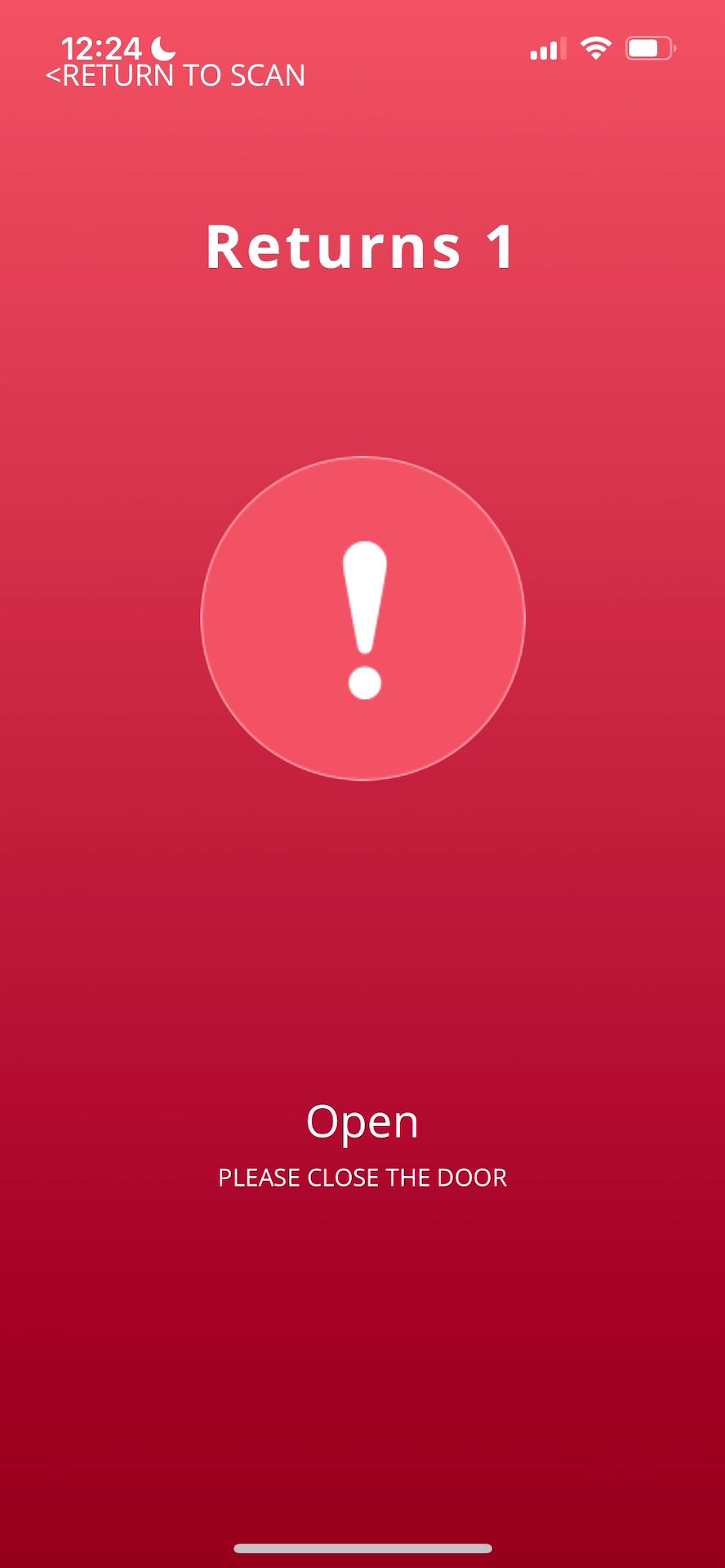
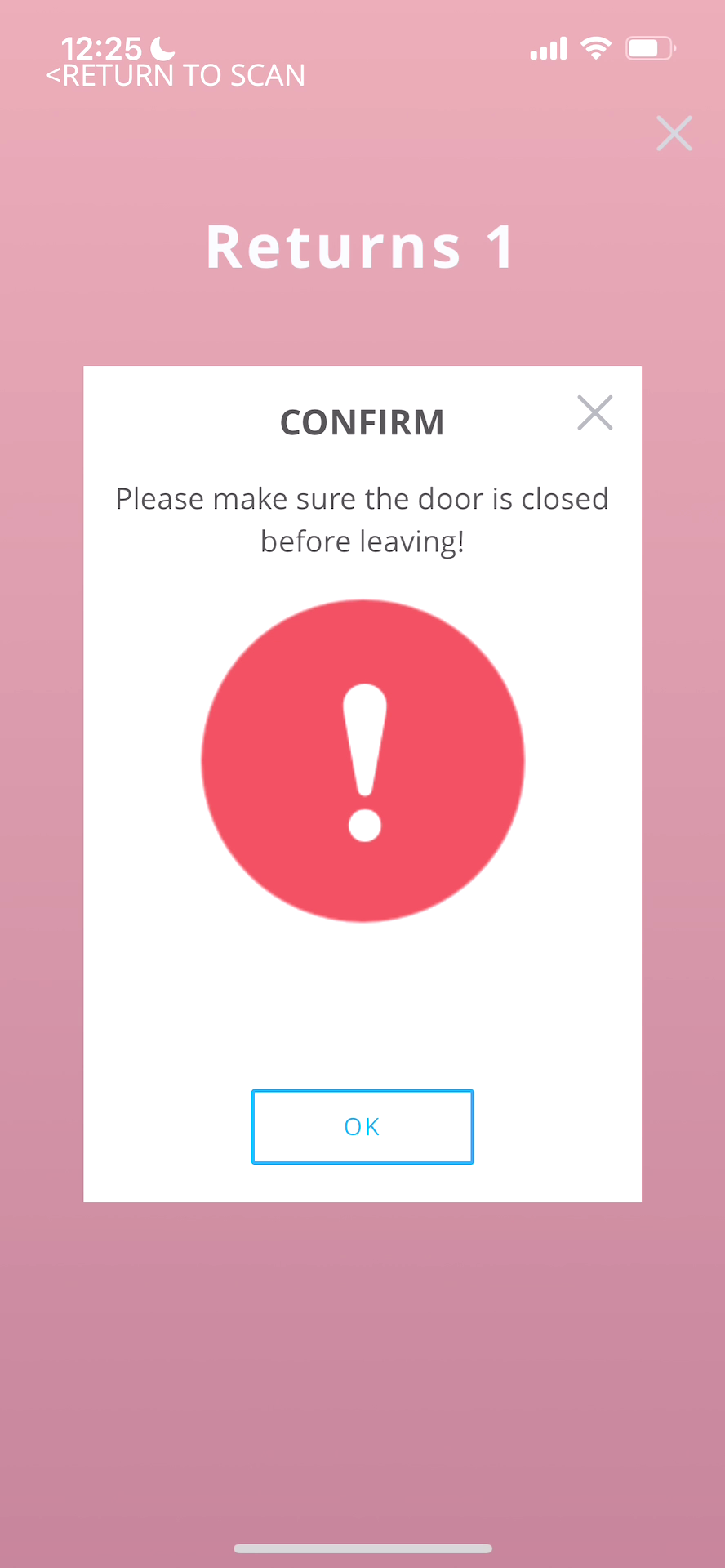
The screen shows that the door is locked. - From this screen, you can RE-OPEN the door or choose ANOTHER DOOR to collect another package.
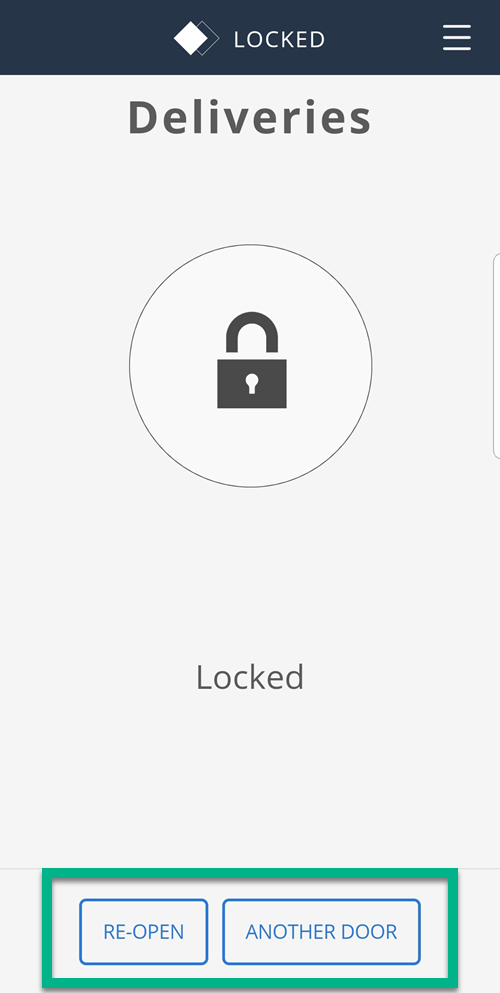
- To exit this screen, select the three-line menu in the top right corner and choose the page you want to go to.