- Go to the Konnect HQ login page and select Forgot Password.

Enter your username and select Send.
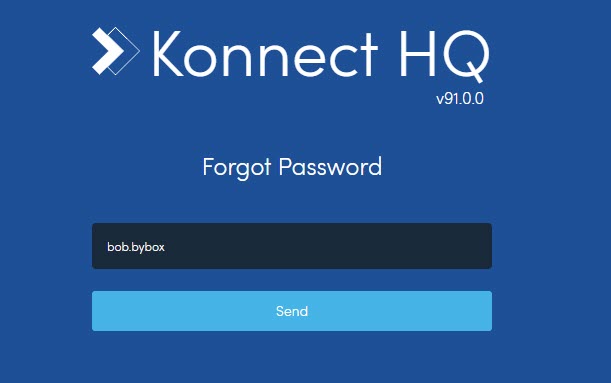
Check your email to find a message with a link to start the password reset process.
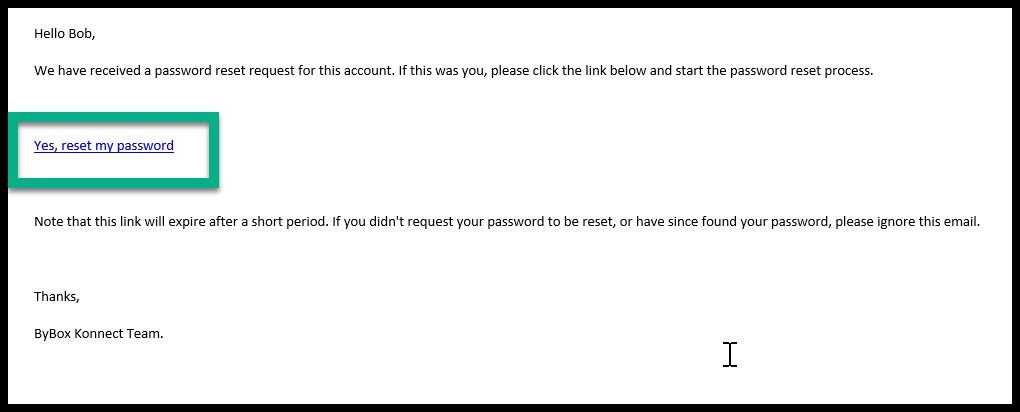
Select the link and check your email for the new activation code.
Select the link in the email to reset your password.
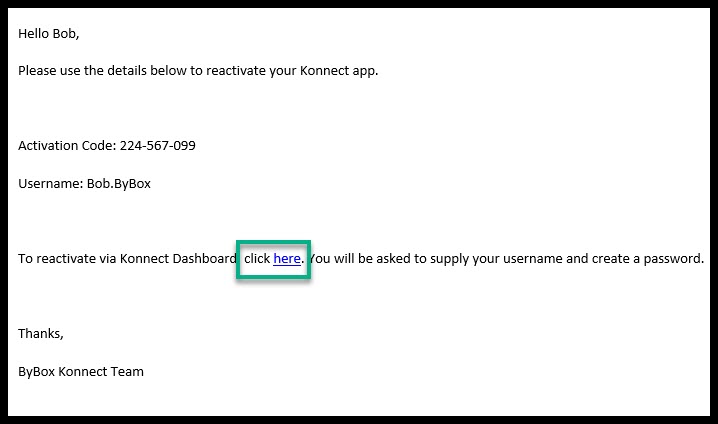
Enter your new password information and select Submit.
Note: Your password must be at least 8 characters long.
You now have access to the Konnect HQ.