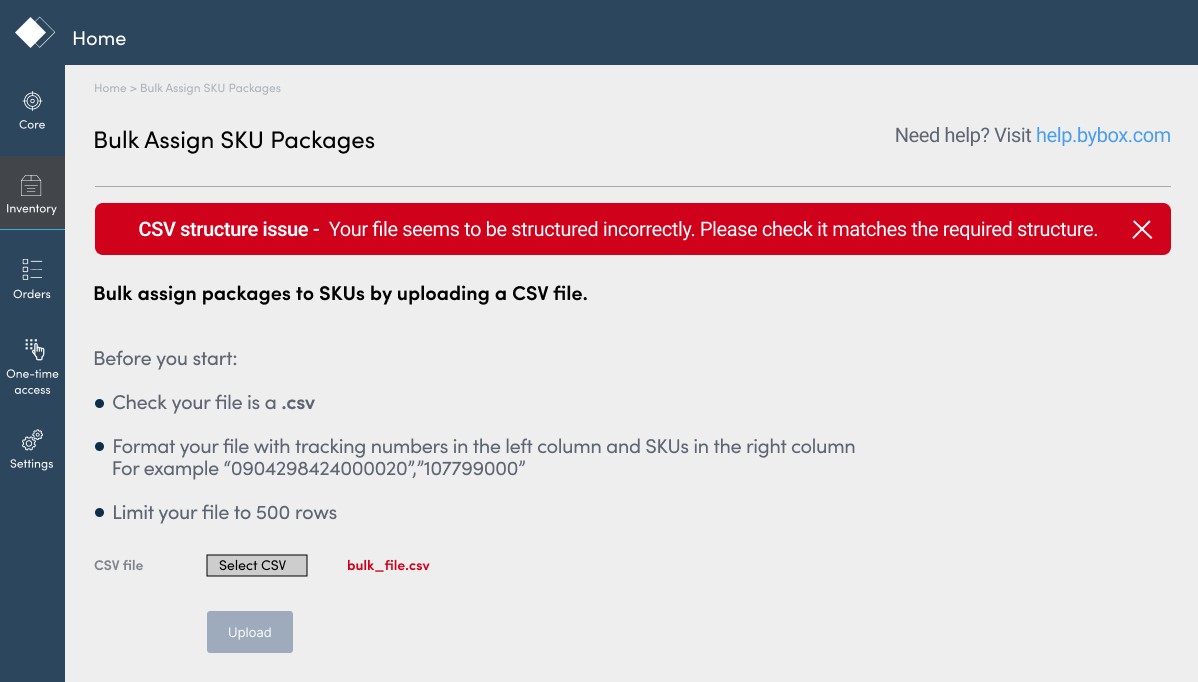If you see the error message "CSV structure issue - Your file seems to be structured incorrectly. Please check it matches the required structure" this is because the file you have selected for upload, is not in the required structure. You'll need to check your file, then try again.
- Check you have only two columns, tracking numbers in the first column and SKUs in the second column. For example “0904298424000020”,”107799000”
- You can use Excel, Google Sheets (or any similar spreadsheet tool) to prepare your file and save it as a .csv). If you do use this method, check there are no additional headings or columns