Having Trouble?
You can find answers to some of the most frequently asked questions about Thinventory Mobile here.
I can't login.
If you've forgotten the password you use to login, you can:
-
If you still can't resolve the issue, call ByBox Customer Support on 02476 584272
I can't see or open my App Locker door on Thinventory Mobile.
Try the following:
Make sure your Bluetooth is turned on.
- Make sure your location services are turned on.
Make sure you have a strong data signal (for example, 3G/4G/5G).
Make sure you're standing close to the front of the App Locker door.
- Log out of the app, and log back in again.
- Push gently against the door.
If you still can't resolve the issue, call contact ByBox Customer Support on 02476 584272
I can close the door but it won't lock.
If a door is open for more than 15 minutes it will not lock when the door is pushed shut. You need to re-open the lock using Thinventory Mobile to reset the door. Once the door is reset, it will lock when closed.
To reset the door in Thinventory Mobile:
- Go to the Open Locker with my Phone.
- Select the door from the list.
Note: Choose this even if the door is physically open. The app is helping to reset the lock. - Close the door normally.
OR
- Continue through the ‘Pick Up My Delivery’ or ‘Drop Off My Return’ process, ignoring any door still open error pages, until you are back at the main menu.
- On the main menu select the Help and Support menu and then the reopen/reset locker menu option to reset the lock.
- You should now be able to close the locker successfully.
If you cannot close the door, remove any packages from the locker and contact ByBox Customer Support on 02476 584272
The App tells me 'No Lockers Found' when I try to Drop Off My Return.
If you see this screen, it means other lockers may be available but out of range. Move closer to the locker door and tap Search Again.
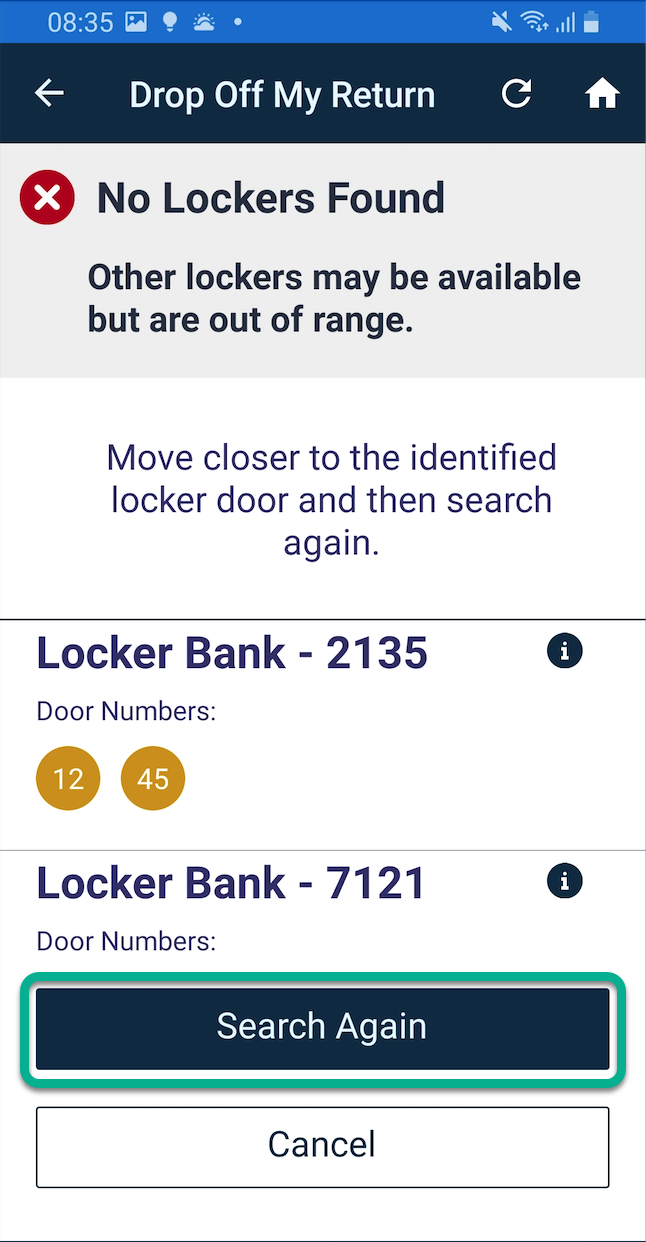
If you still can't resolve the issue, call contact ByBox Customer Support on 02476 584272
The App tells me 'No Lockers Found' when I try to Drop Off My Return.
If you see this screen, it means there are no available lockers at your site. This happens when lockers are full, awaiting collection from an engineer. Tap Find Other Locations to find an available locker at a site nearby.
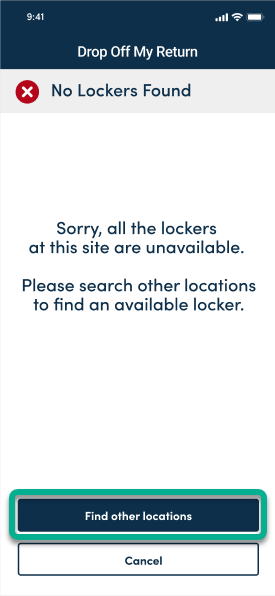
If you still can't resolve the issue, call contact ByBox Customer Support on 02476 584272
If you cannot resolve your issue, contact ByBox Customer Support on 02476 584272