Stock list (desktop)
This feature shows the status of all stock.
You must log in from a desktop device for this task
How to view stock
- Select Stock List from the home screen
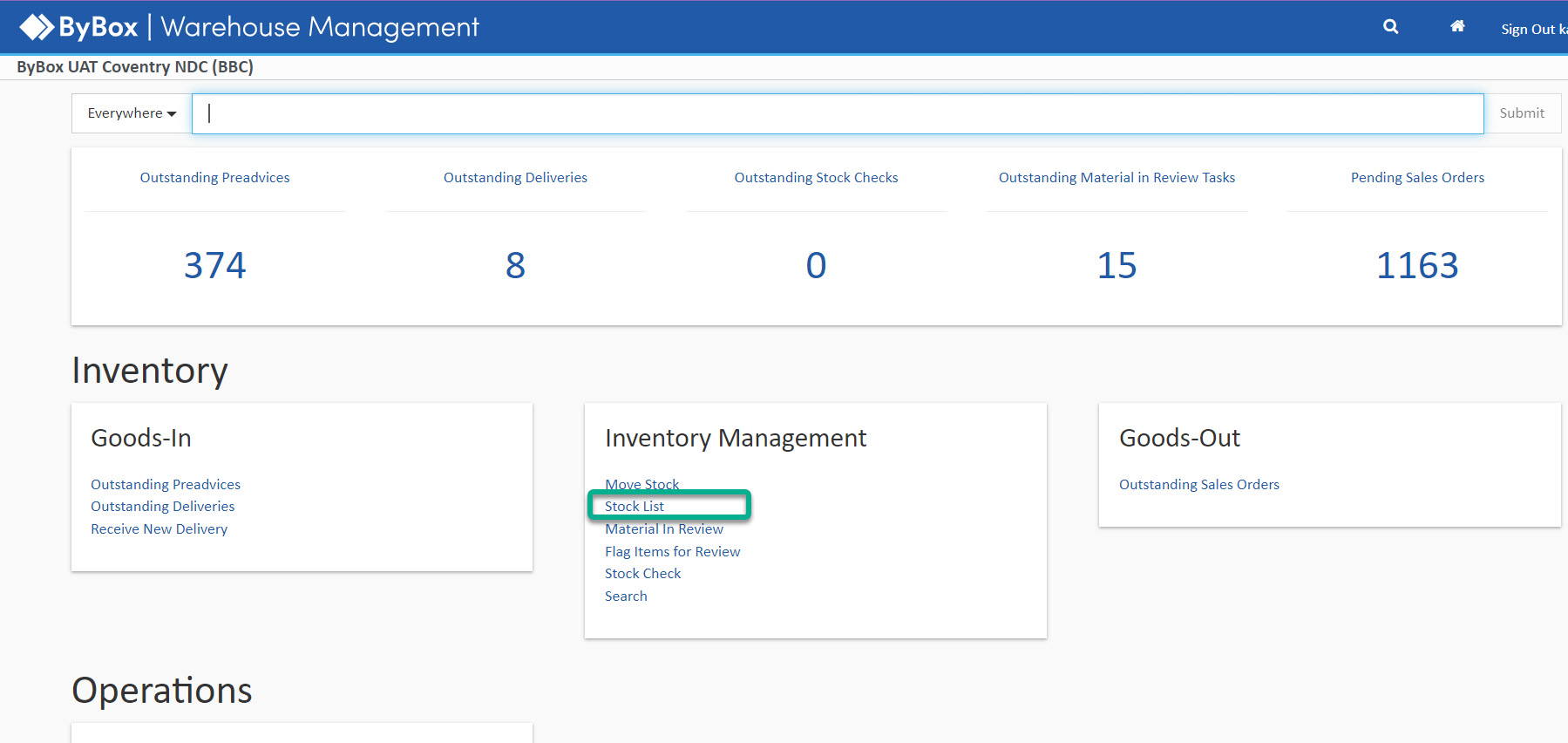
- Use the filters to find particular stock items: Customer, Location, SKU or Description

Status | What it means |
|---|---|
Unaccountable | Items that are outside the warehouse and therefore not accountable for on the inventory |
Received | Items that have been received but not yet put away |
In Stock | Items that are currently in stock and available for picking |
In Review | Items that have been flagged as "Material in Review" |
In Transit | Items that are moving between locations in the warehouse |
Picked | Items that have been picked and are awaiting dispatch |
Material In Review Removed From Stock | Items that were flagged for review and subsequently removed from the system |