Use the Konnect App to cancel a Self Order.
Before you start
- You must have Inventory enabled for your Konnect account to use this function. Check with your ByBox Administrator for more details.
- You must have location services enabled on your mobile for locker access.
To cancel a Self Order:
- Tap the 3 lines on the top left of the screen.
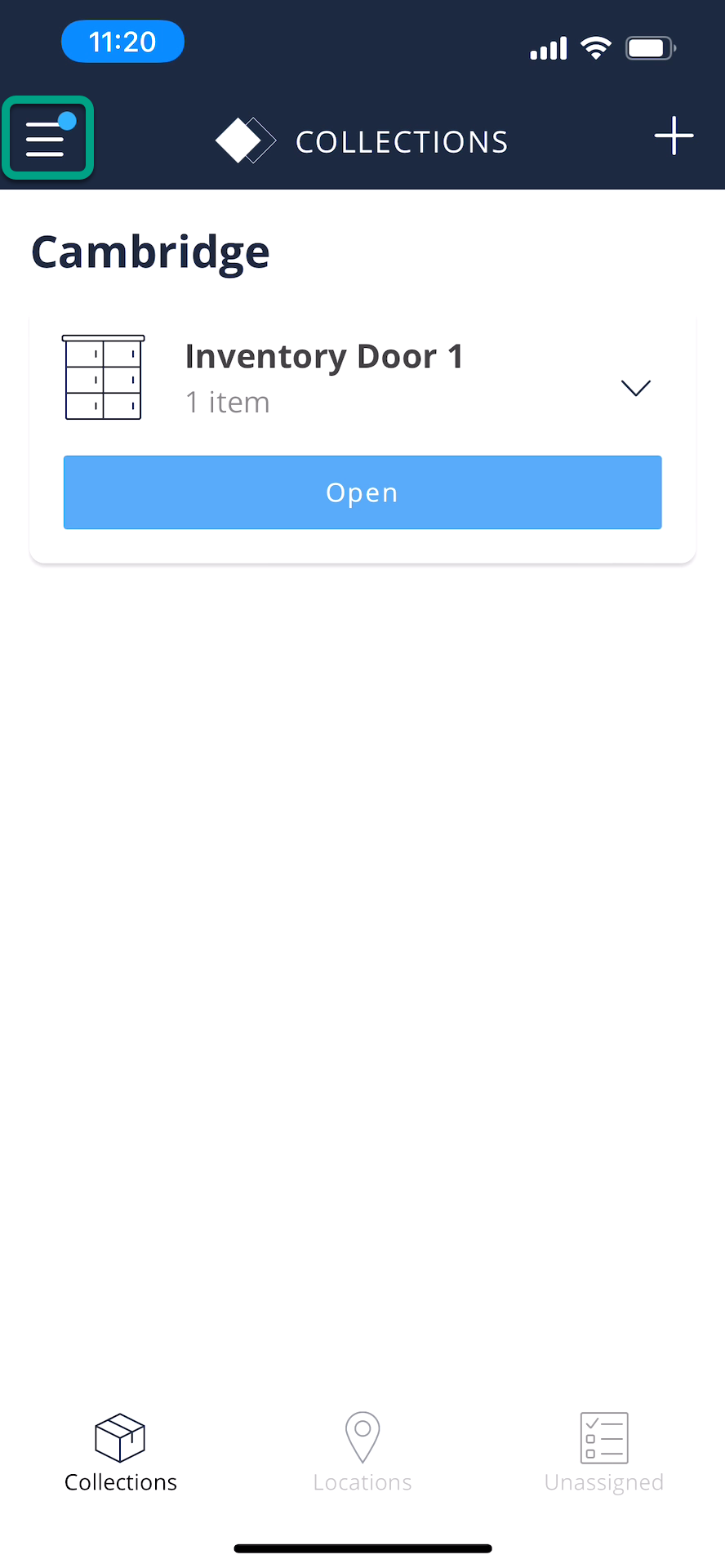
- Tap My orders.
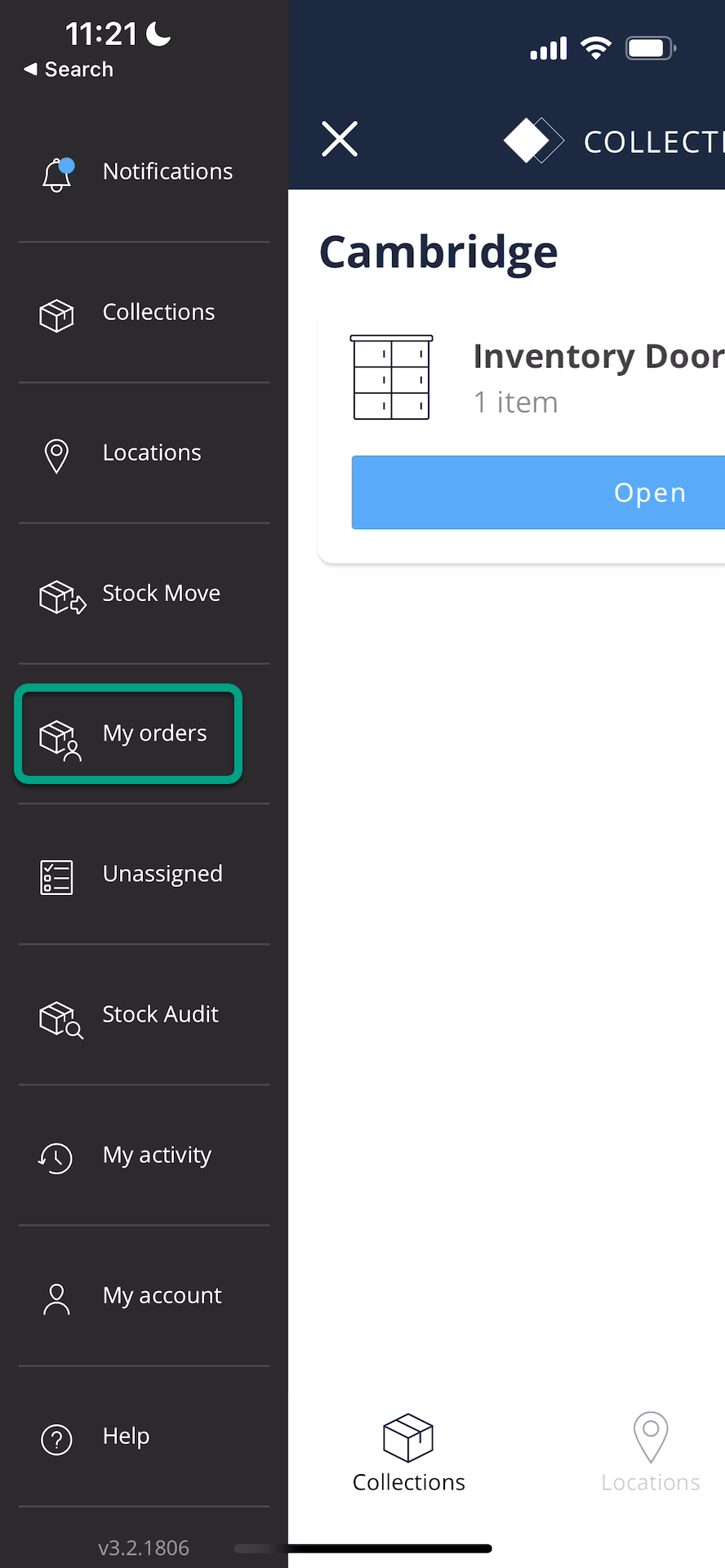
Tap the Self Order number.
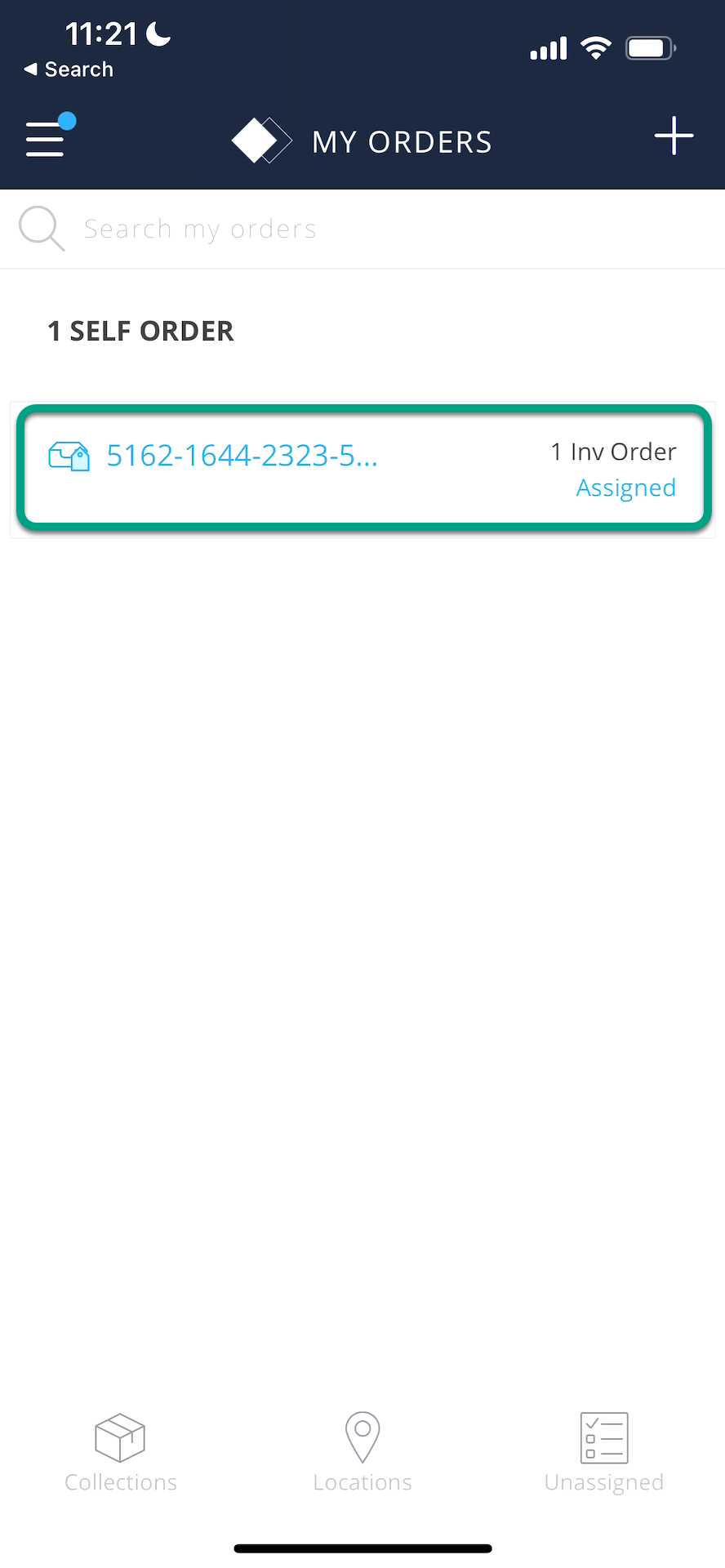
Tap the 3 dots.
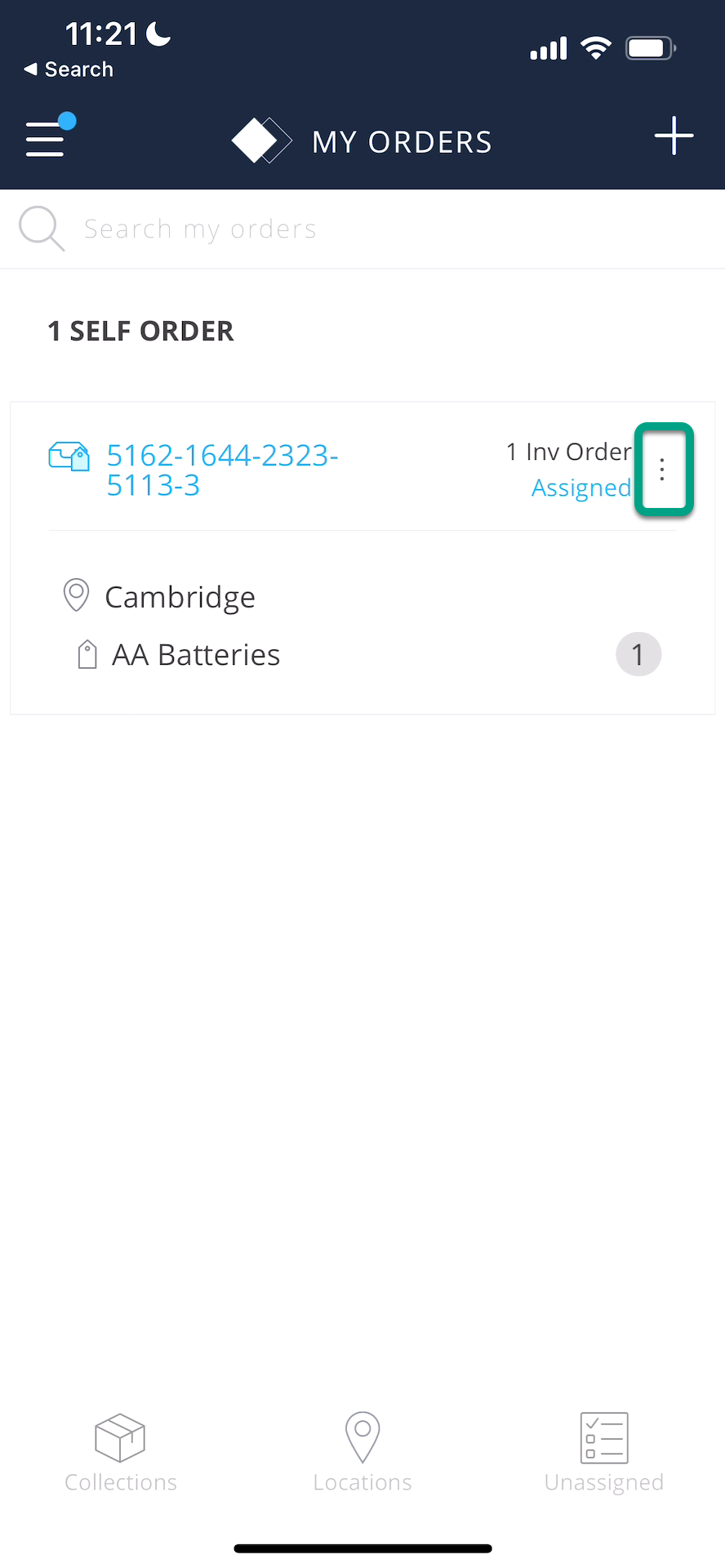
- Tap Cancel.
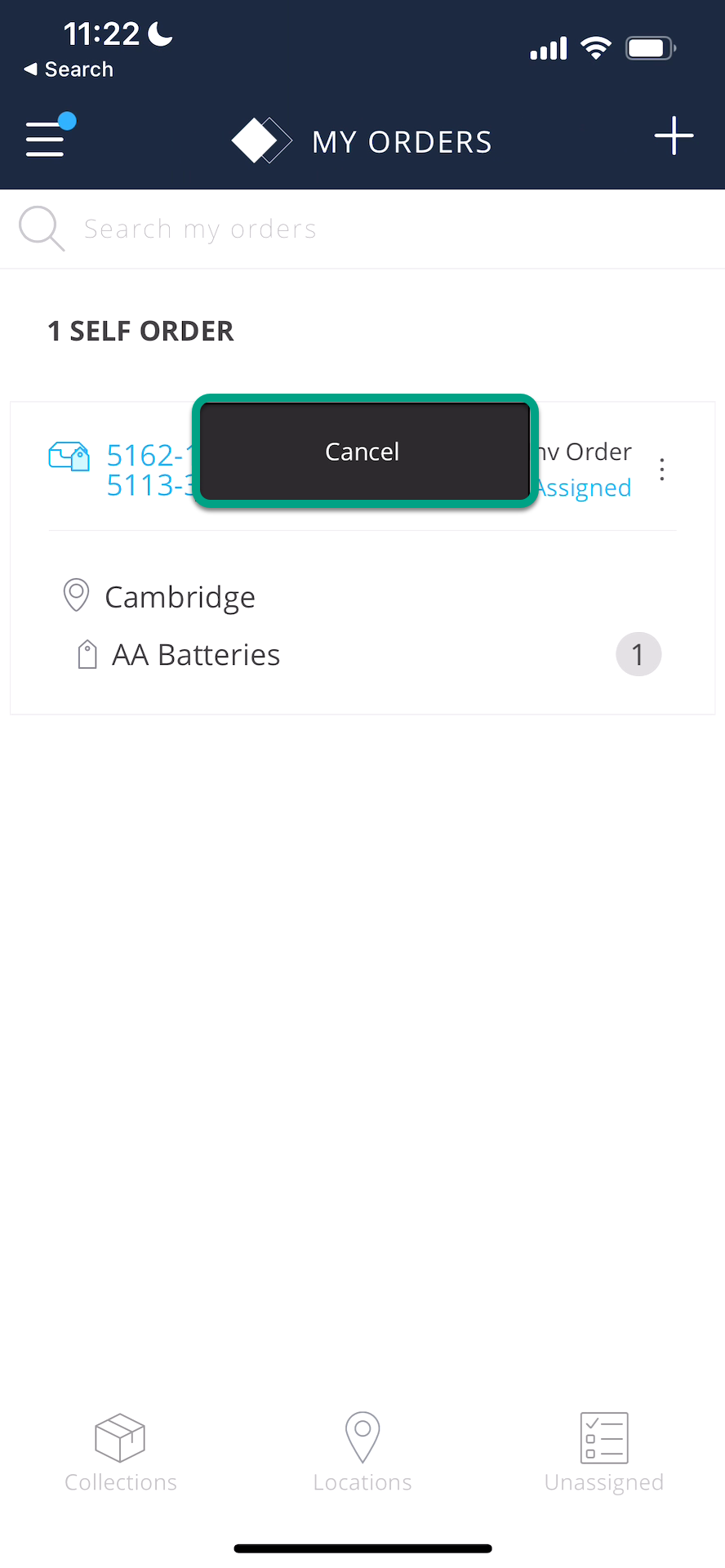
- Tap YES to cancel the Self Order.
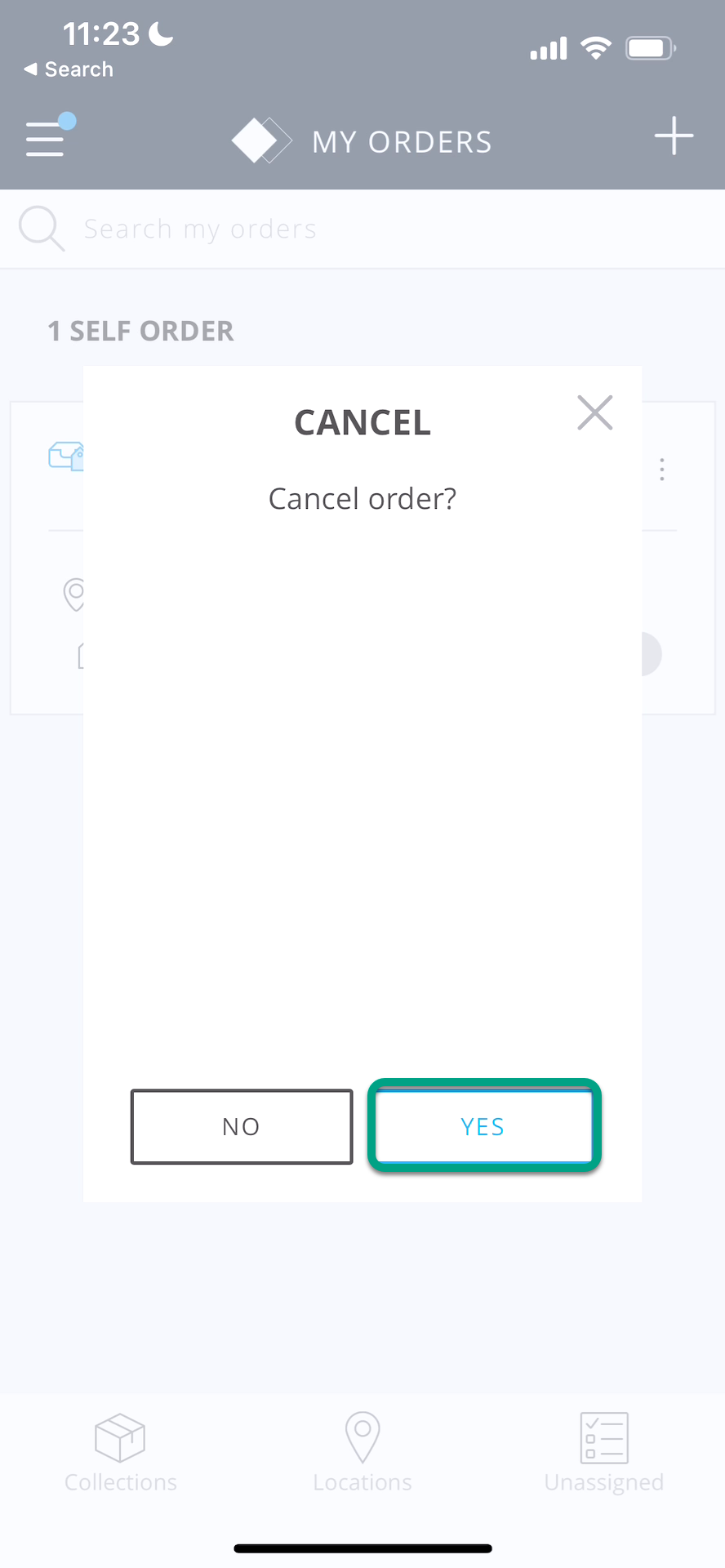
- Your Self Order has been cancelled.