Error Messages
I've received an Oops error message. What do I do?
There may be a few reasons why you get this message but it's most likely the Bluetooth connection failure between your mobile device and the door lock.
When you first see this screen, tap TRY AGAIN to see if you can establish a connection between your mobile device and the door lock.
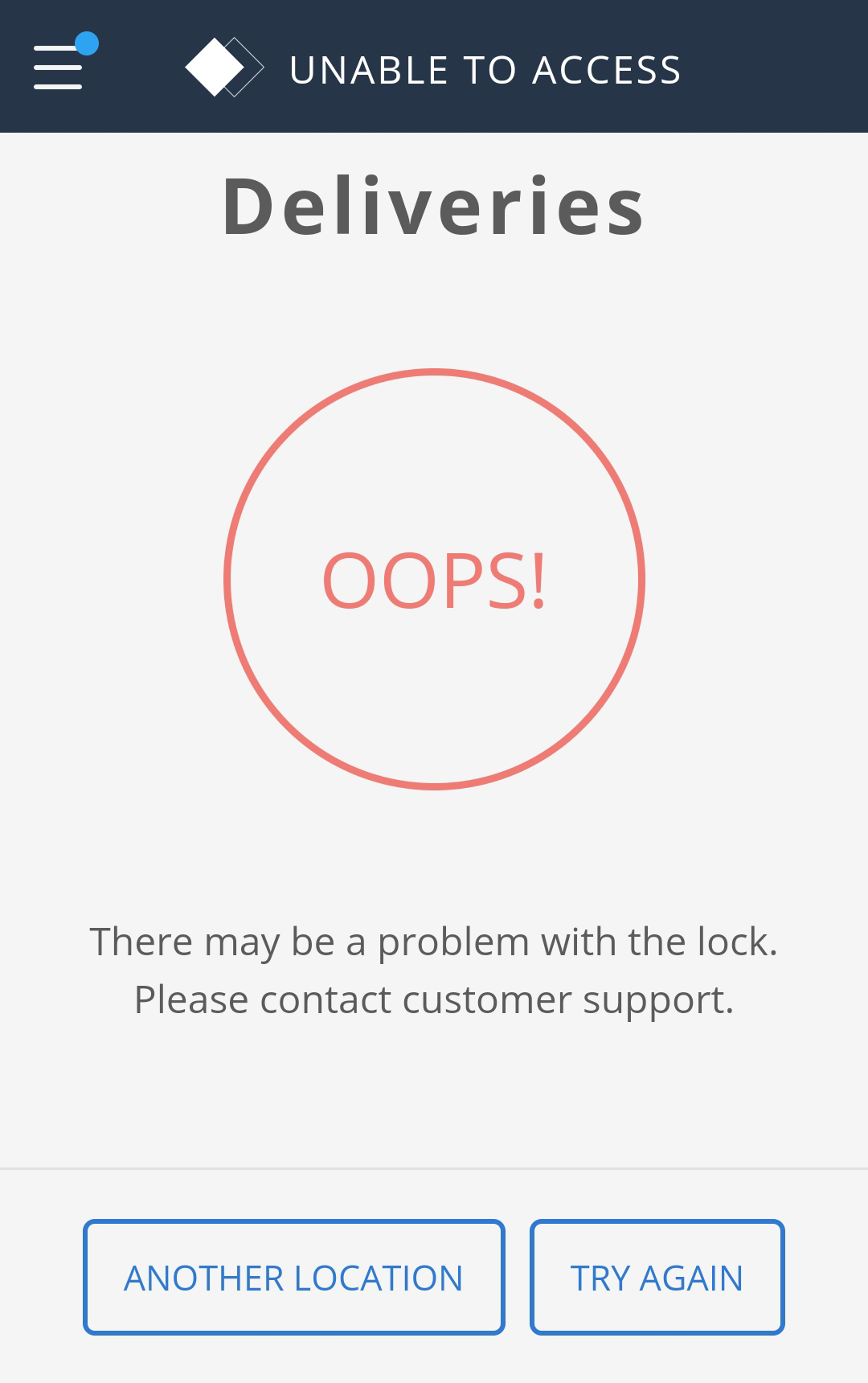
If that does not work, try these solutions in the following order:
- Check that the Bluetooth connection is switched on and retry.
If this does not work:
- Restart your mobile device.
- Access the app again and retry.
If this does not work:
- Synchronise any outstanding events in the app.
- If possible, clear the cache and app data.
If this does not work:
- Synchronise any outstanding events in the app.
- Uninstall the app.
- Reinstall the app.
- Access the app again and retry.
If this does not work:
- Try using another mobile device.
If this does not work:
- Reset the factory settings on your mobile device.
- Access the app again and retry.
If you continue to get an Oops error message, contact your Administrator to report the issue to the Konnect help team.
If multiple users are having this problem, the fault may be with the lock. Contact your Administrator who can raise a support request.