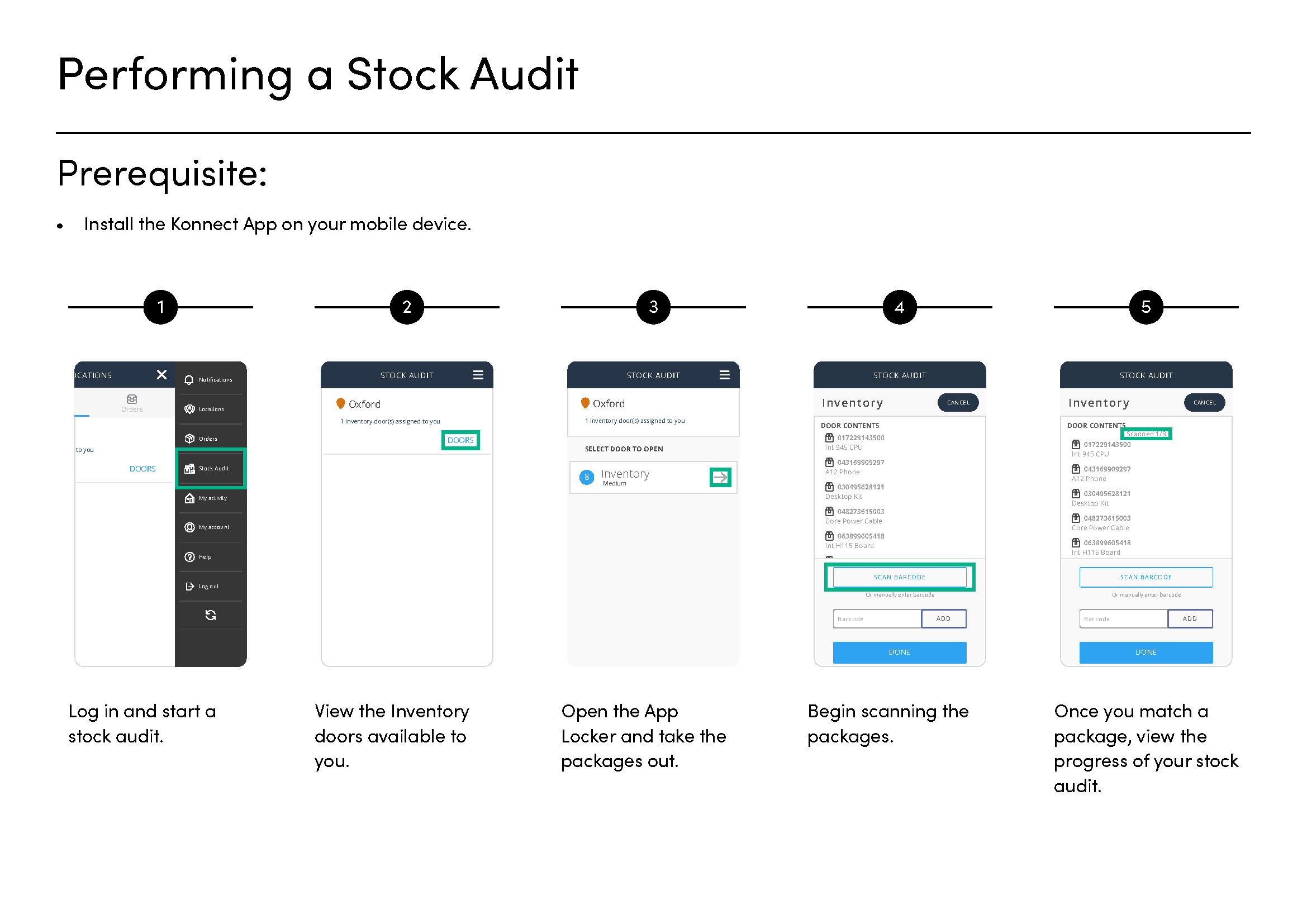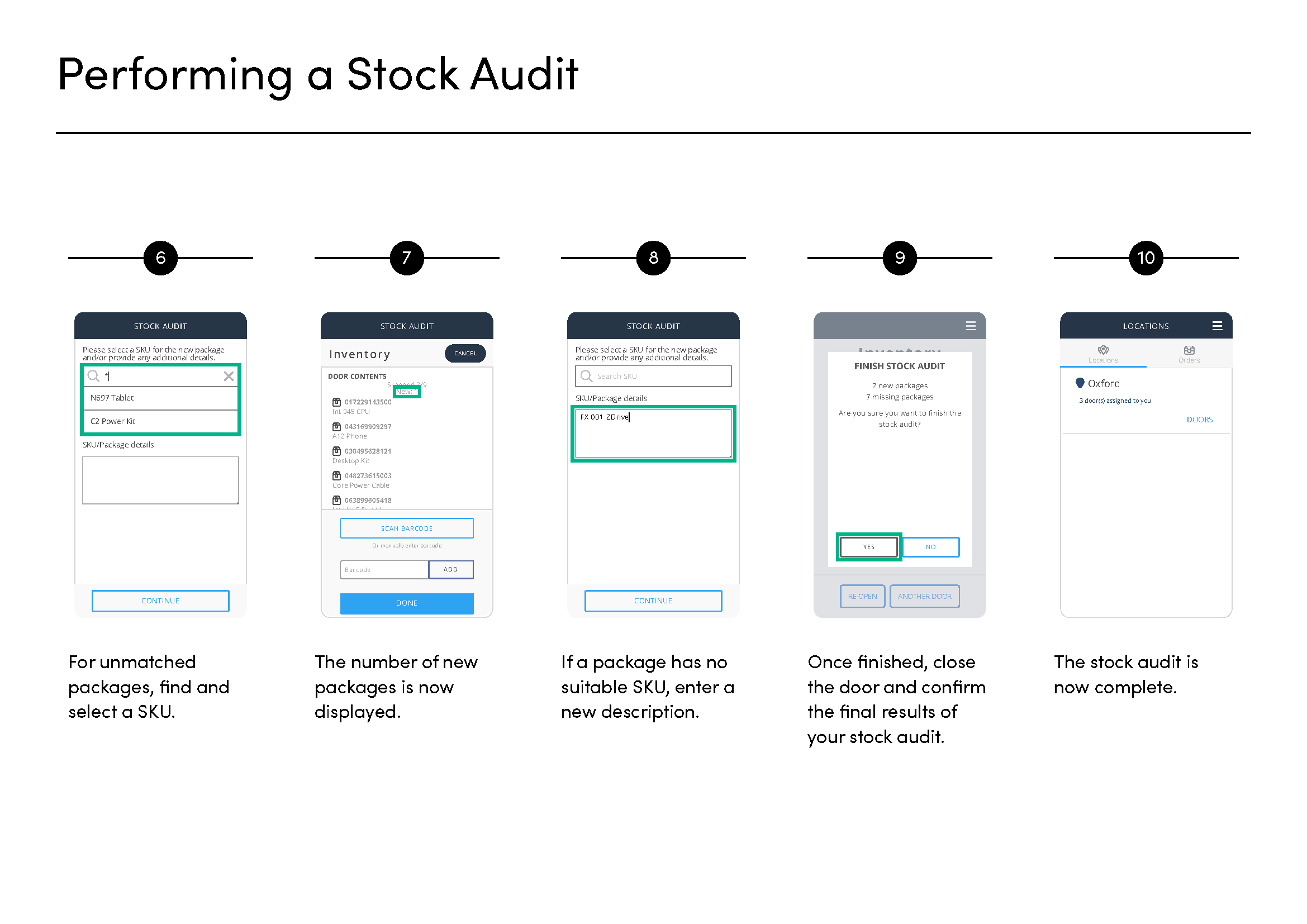The Konnect App allows you to audit the stock in your Konnect lockers.
Note: You must have permissions to use this function. Check with your ByBox Administrator for more details.
Audit stock content in a door
If you have access to our doors, you can do a stock audit of contents within that locker.
Before you begin
- A stock audit changes the data that is in Konnect HQ. Make sure you want to go through this process before you start a stock audit.
You can Cancel during the process. This does not save any of your changes.
- You must be assigned to an inventory locker to complete a stock audit.
To complete a stock audit:
- Go to the locker you want to audit.
Note: You must have your Bluetooth enabled and be close to the locker you want to open. - Tap STOCK AUDIT.

A confirmation message appears. - Tap YES to continue
- Tap the location to audit.

- Tap the door you want to audit

The stock audit list appears. - Scan each item in the locker. Each item you scan appears on the list. New items are indicated.
- Tap DONE.
A confirmation screen appears. - If you are finished, tap YES.
- You can tap RETURN TO STOCK AUDIT to return to the screen or close the locker to complete the process.