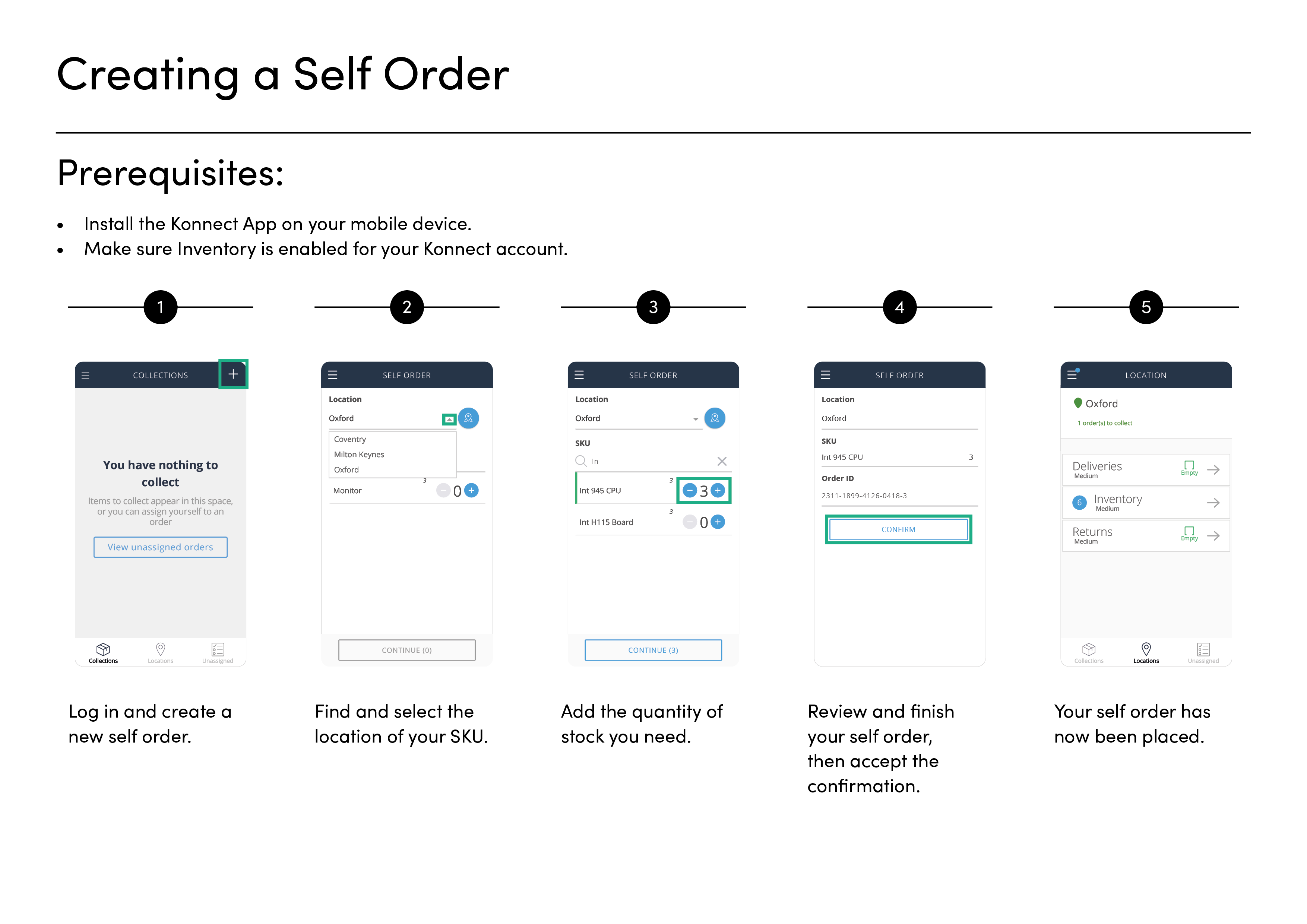Use the Konnect App to search for stock by location, view availability and create a Self Order.
Before you start
- You must have Inventory enabled for your Konnect account to use this function. Check with your ByBox Administrator for more details.
- You must have location services enabled on your mobile for locker access.
To create a Self Order:
- Tap the + on the top right of the screen.
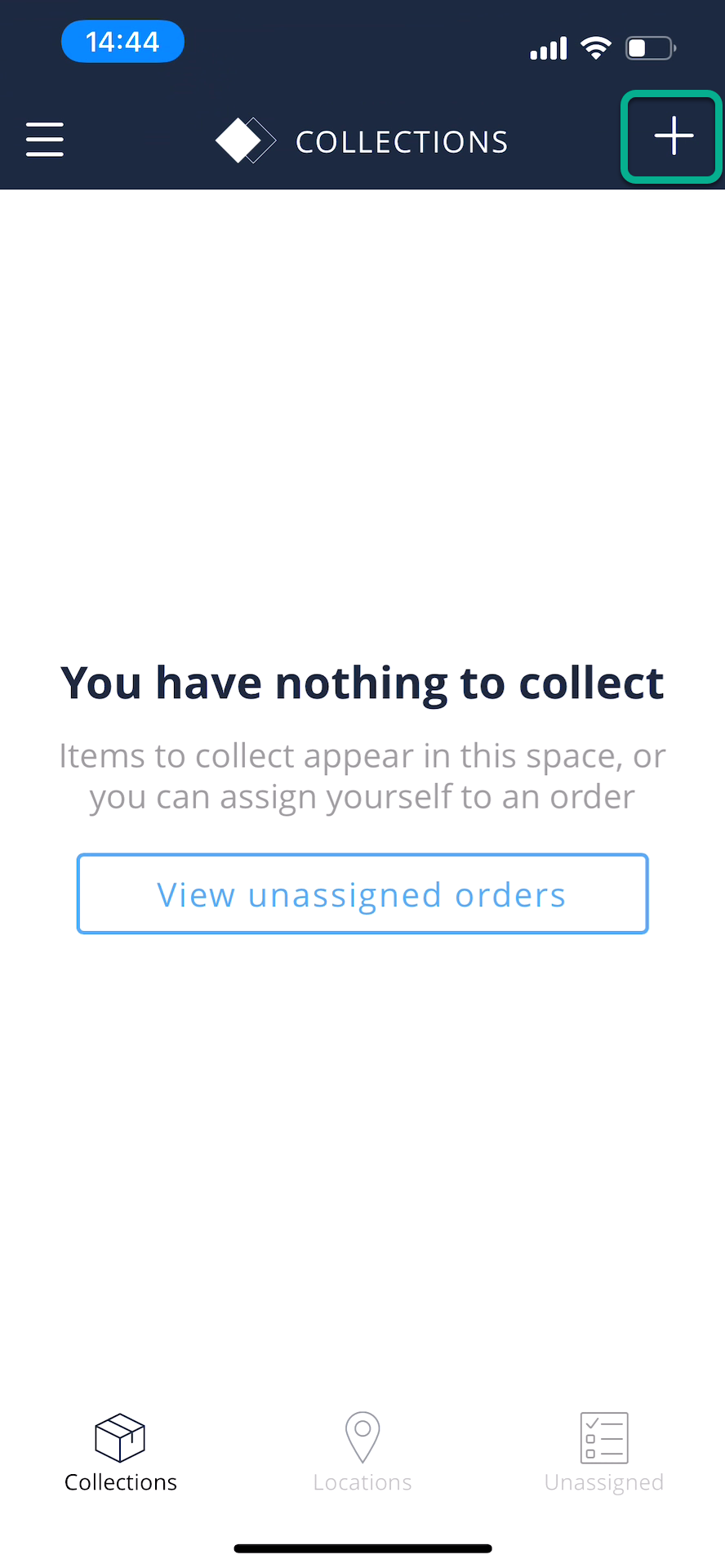
- Find and select the location of your SKU. The app default selects your nearest location.
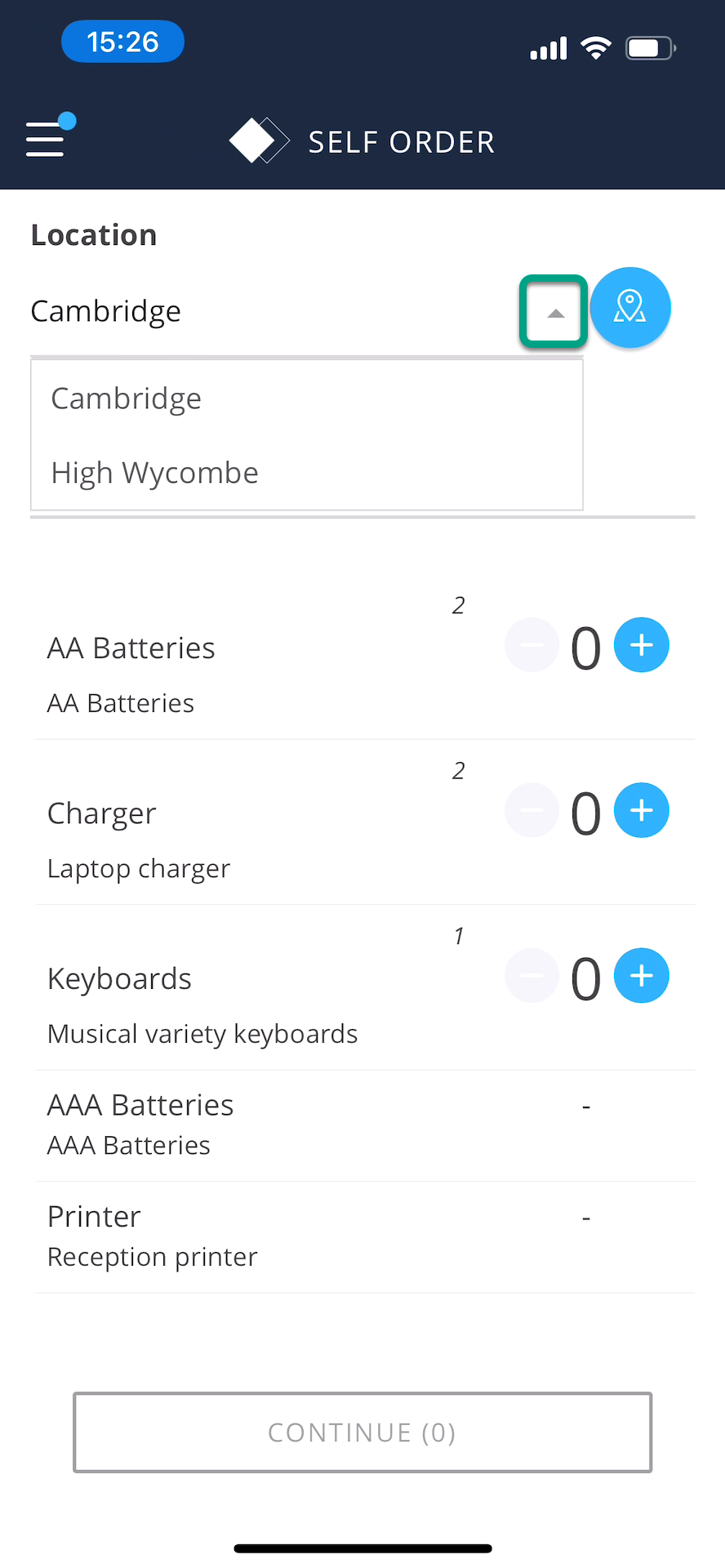
Check the quantity of stock available.
Add the quantity of stock you need and tap CONTINUE
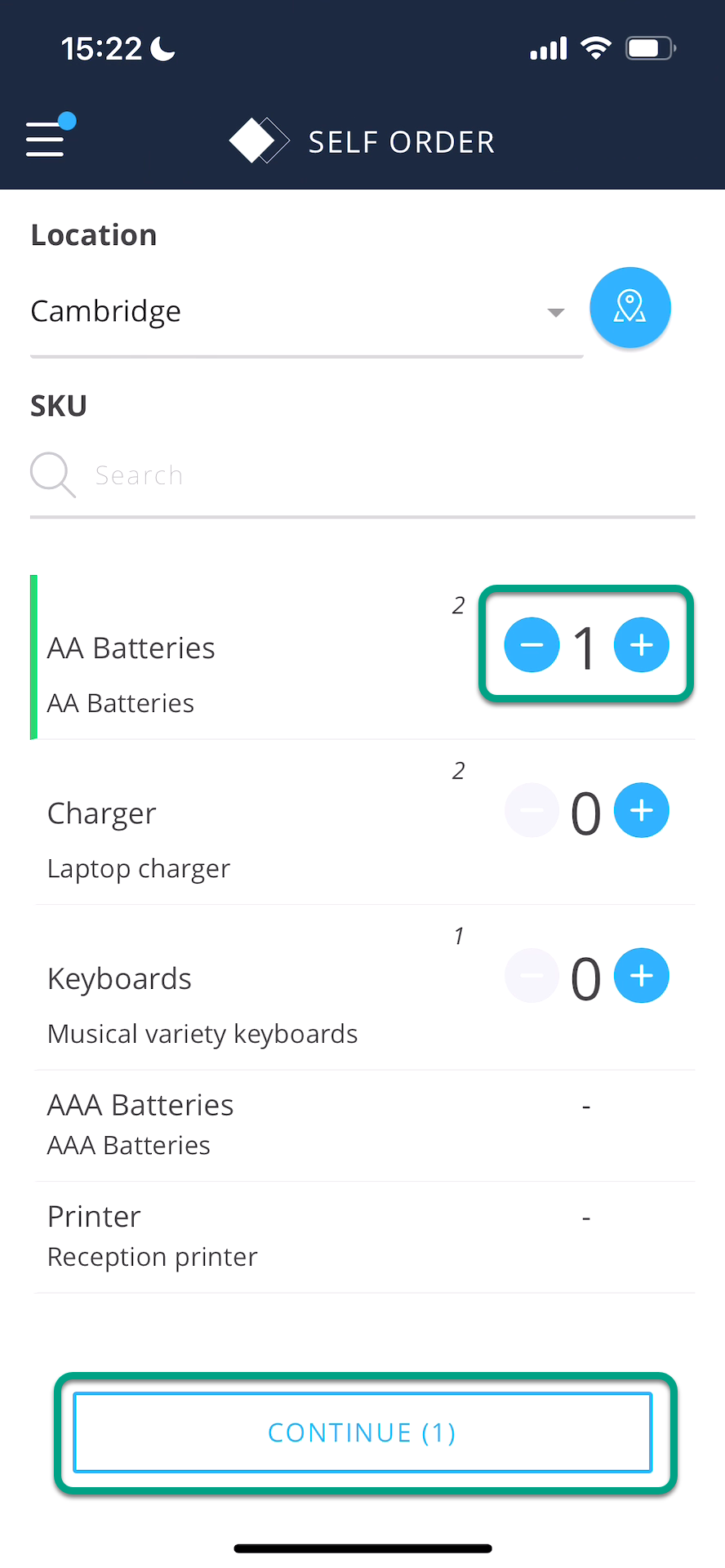
Review your Self Order and tap CONFIRM to finish
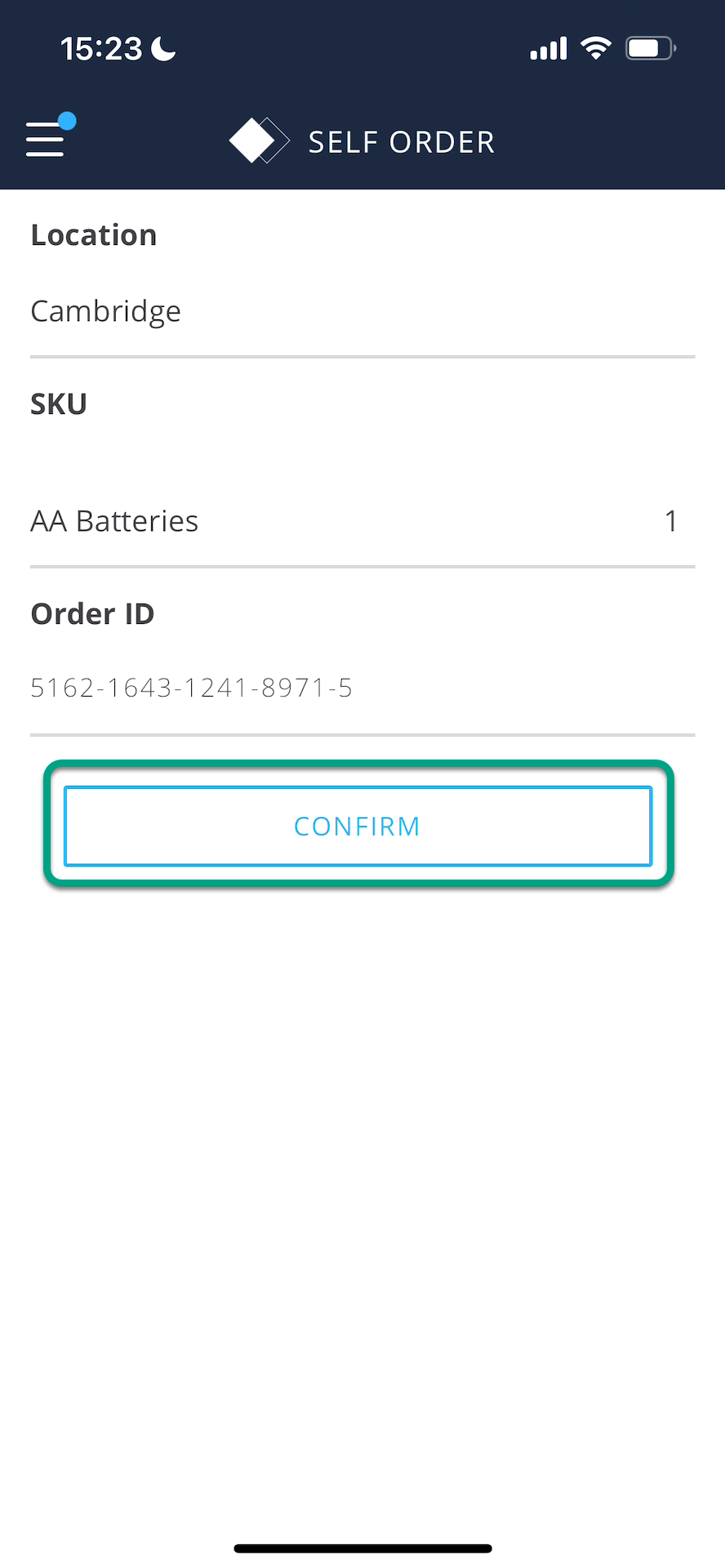
- A notification appears on your phone.
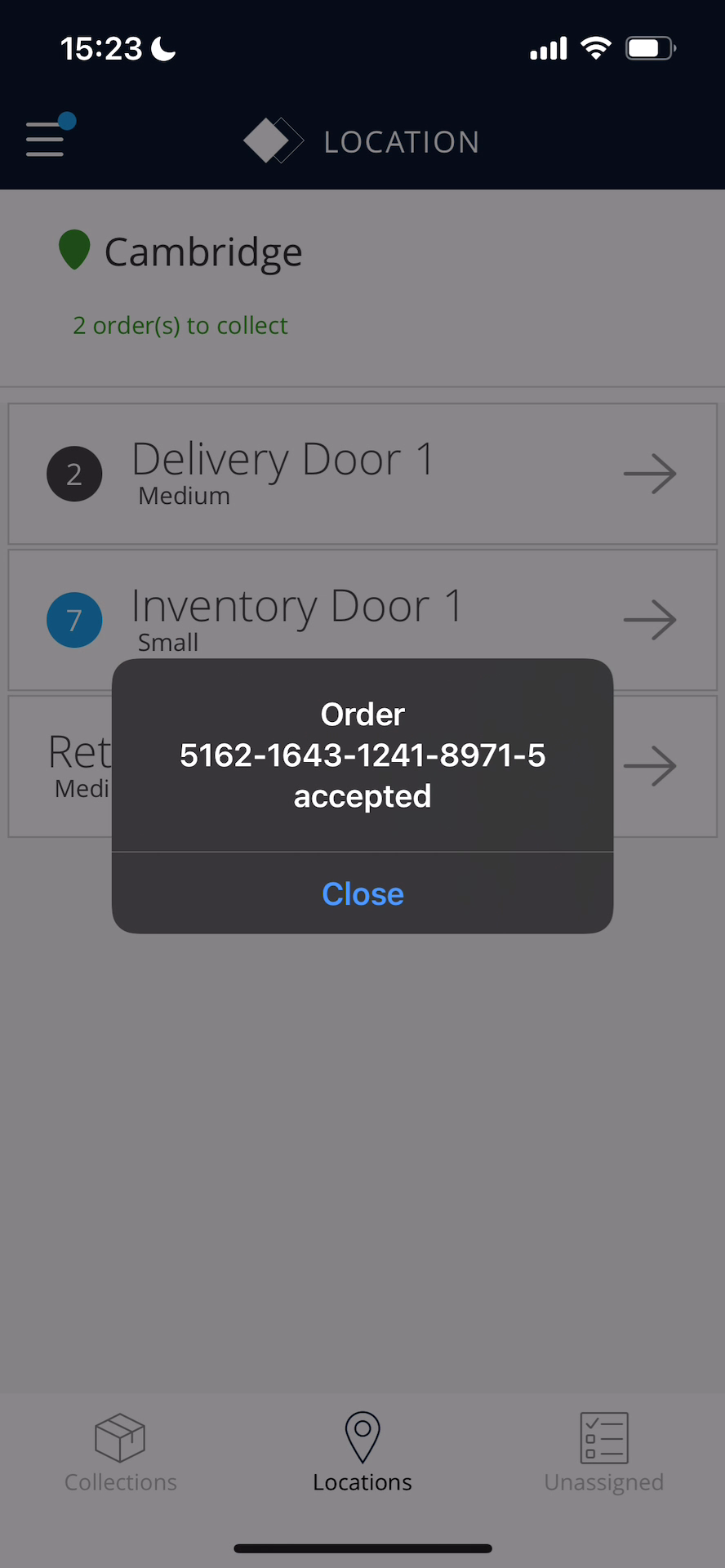
- Your Self Order has been placed.