Events
My events aren’t syncing with the Konnect HQ.
A few things to check:
- Network connectivity may cause issues with syncing information. Check your network is strong. If it's not, get to an area with a stronger signal and try to sync again.
- If you are using WiFi, make sure your phone is exchanging data over the internet. For example, try any search in a browser from your phone. You should receive a list of results if data is exchanging correctly.
- Make sure you allow the Konnect processes to complete before you close out of the app. For example, if you close the app out before it has registered a close door and the red screen appears, syncing issues may occur.
- Make sure you are logged into the app. Logging out mid-process may cause syncing issues.
What happens if I log out and there are pending events?
Your pending events are not lost.
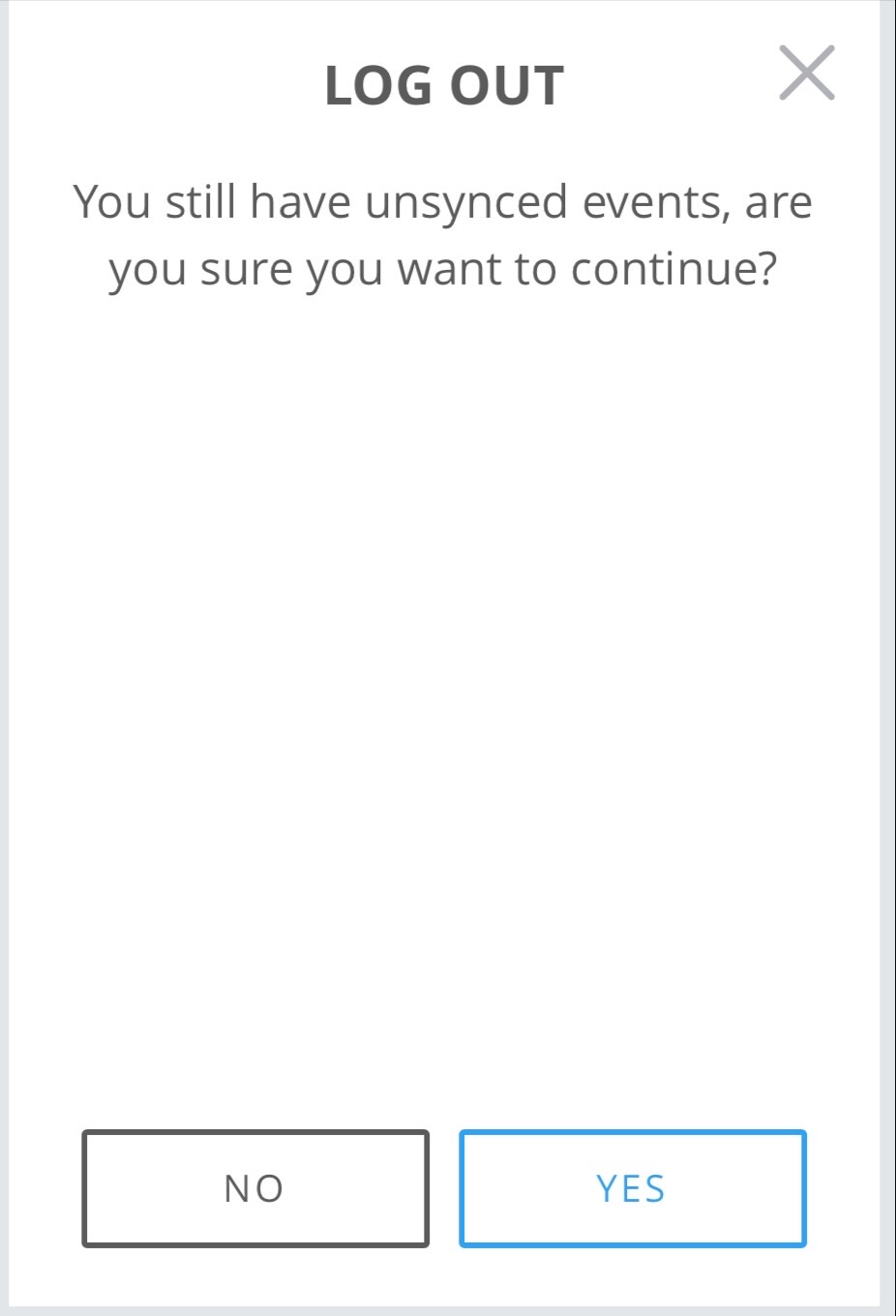
A message appears on your app screen if you log out before all the pending events are synchronised.
Tap No to the above message and the events are automatically synchronised, if you have network connectivity and you are not logged out.
Tap Yes to the above message and you are logged out of the app. When you log in again, pending events are automatically synched, if you have network connectivity.
What happens if I lose network connectivity and there are pending events?
Your pending events are not lost.
A message appears on your app screen if network connectivity is lost and there are pending events to be synchronised.
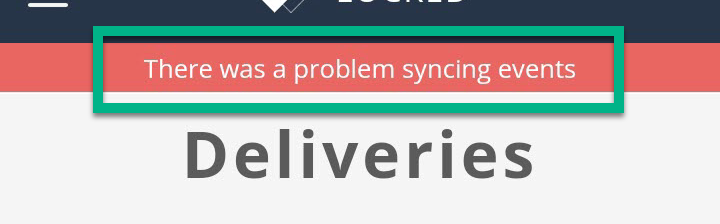
Tap the red bar to synchronise the events manually. This red bar turns green and then disappears once all events are synchronised.
The red bar automatically disappears if network connectivity is restored. Once you have network connectivity, the events synchronise automatically.