You can use Thinventory Mobile to order return labels.
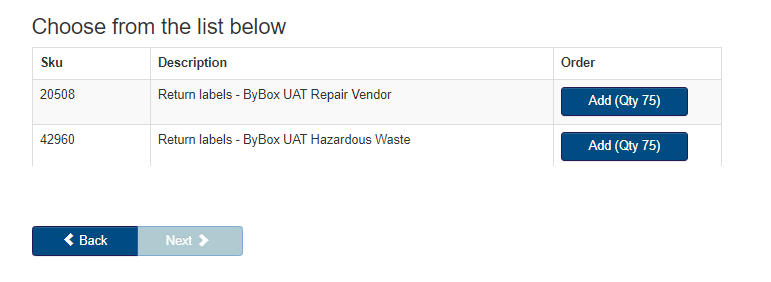
To order return labels:
- Select Order Return Labels.
- Find the label you want in the list.
- Select Add (Qty XX).
- Select Next.
- Review the order and select Next.
Note: You can order additional labels or change your order by selecting Back. - Review the order details in Confirm Order and, once satisfied, select Yes.
A confirmation screen appears. Select OK.